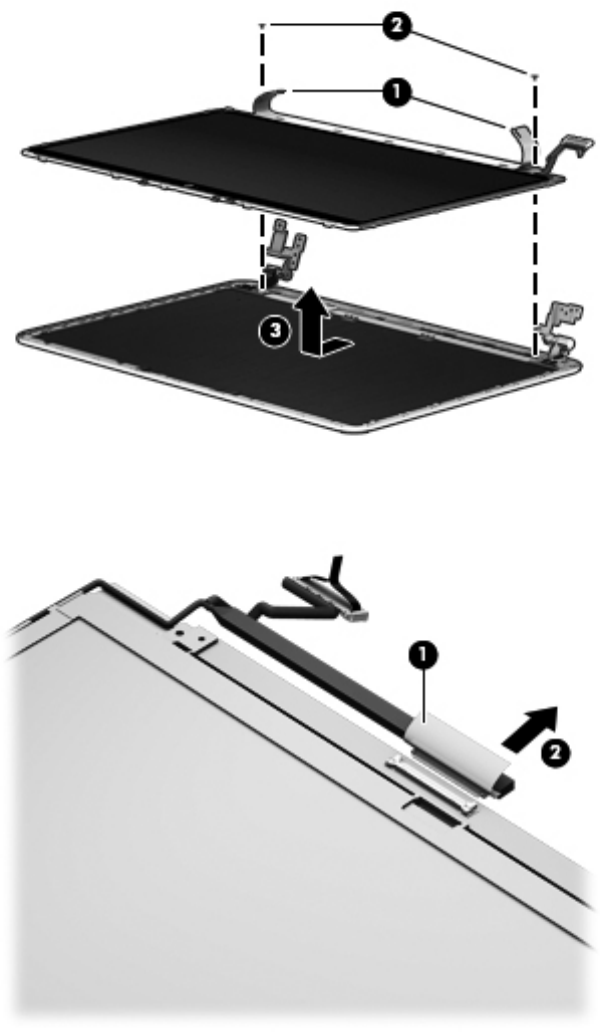
12. Rotate the hinges to the open position (1), and then remove the 2 Phillips PM screws (2).
Remove the display panel (3).
13. Remove the adhesive tape from the display panel cable connector (1).
14. Disconnect the display panel cable connector (1) from the display panel (2).
15. Remove the panel cable from the clips on the left edge (1), and then loosen the cable from the
adhesive tape (2).
Component replacement procedures 57


















