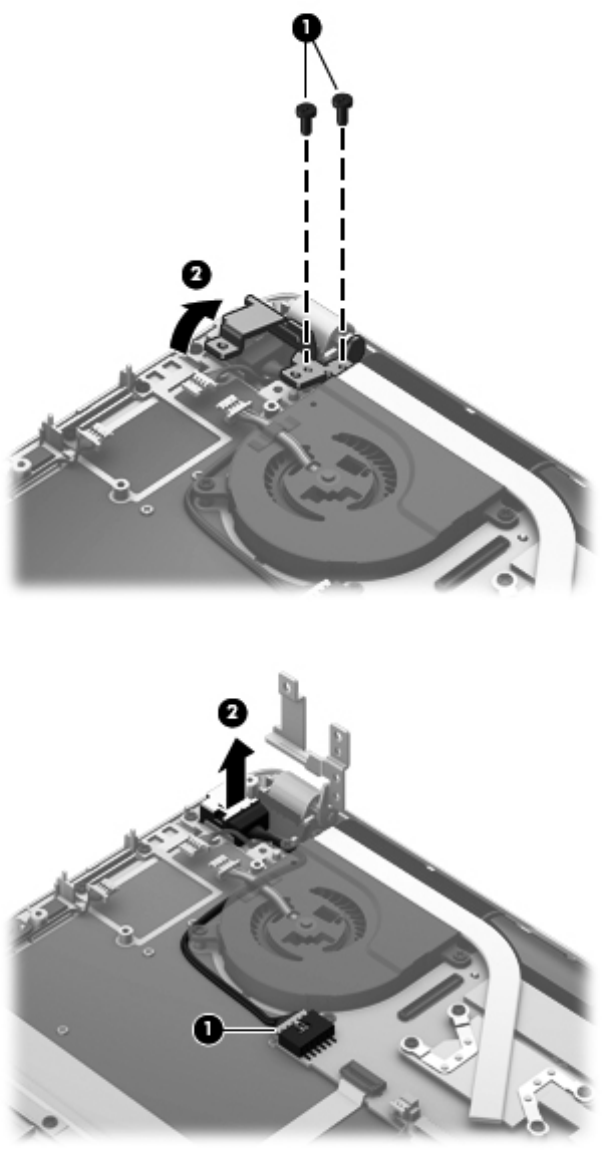
2. Remove the 2 screws that secure the right hinge (1), and then rotate the hinge to the open
position (2).
3. Disconnect the power connector cable (1), and then remove the power connector and cable (2).
Reverse this procedure to install the power connector and cable.
Component replacement procedures 51


















