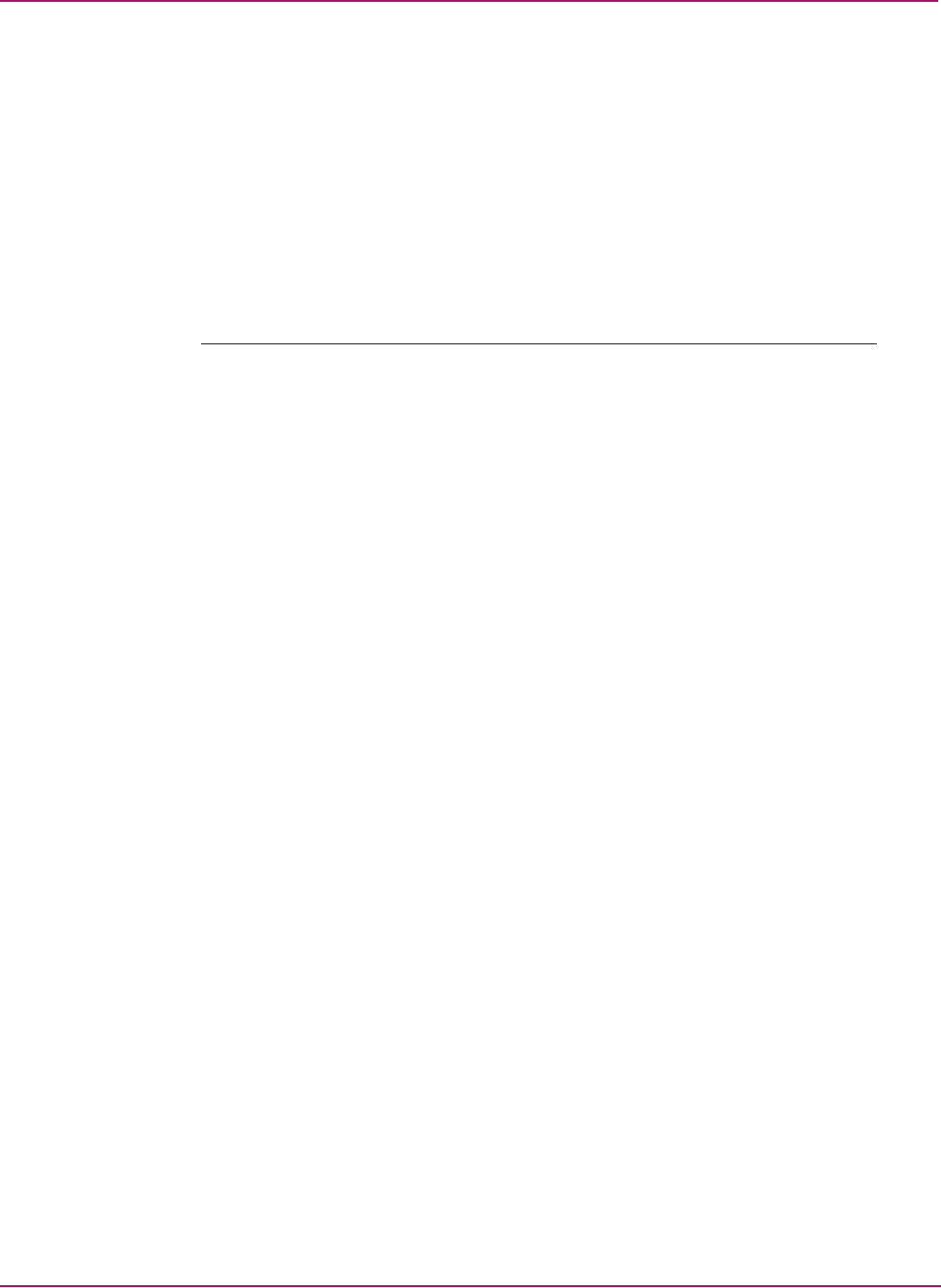
C-Series configuration steps
10 Fabric Interoperability: Merging Fabrics Based on C-Series and B-Series Fibre Channel Switches Application Notes
C-Series configuration steps
The following steps provide information on how to verify, configure C-series switches for
Interoperability. While it is possible to accomplish this by using either the Fabric Manager or
the CLI, the following steps use only CLI (telnet) for demonstrating this.
Step C1: verify switch firmware versions
Verify all C-series switches are configured with the correct firmware version as shown in
Table 3. If necessary upgrade the switches with the supported firmware and refer to the MDS
9000 Family Configuration Guide that can be accessed through the links provided at the URL
below.
http://h18006.www1.hp.com/pro ducts/stora geworks/cmd s9506/leavinghp-cisco.html
MDS9509# show ver
Cisco Storage Area Networking Operating System (SAN-OS) Software
TAC support: http://www.cisco.com/tac
Copyright (c) 1986-2002 by cisco Systems, Inc.
Software
kickstart: version 1.0(1) [build 1.0(0.260c)] [gdb]
system: version 1.0(1) [build 1.0(0.260c)] [gdb]
Hardware
RAM 1932864 kB
bootflash: 503808 blocks (block size 512b)
slot0: 0 blocks (block size 512b)
kickstart compile time: 11/7/2002 21:00:00
system compile time: 11/7/2002 20:00:00
Step C2: verify switch/fabric default settings
It may be necessary to change the Fibre Channel timers as well if they have been changed
from the system defaults. The MDS 9000 and B-series FC Error Detect (ED_TOV) and
Resource Allocation (RA_TOV) timers default to the same values. They can be changed if
needed. The RA_TOV default is 10 seconds, and the ED_TOV default is 2 seconds. Per the
FC-SW2 standard, these values must be the same on each switch within the fabric.
MDS9509 login: admin
Password: xxxxxxxx
MDS9509# show fctimer
F_S_TOV : 5000 milliseconds
D_S_TOV : 5000 milliseconds
E_D_TOV : 2000 milliseconds
R_A_TOV : 10000 milliseconds
To modify these values, use the following commands. Note that these changes can not be
made unless all VSANs in the switch are suspended.


















