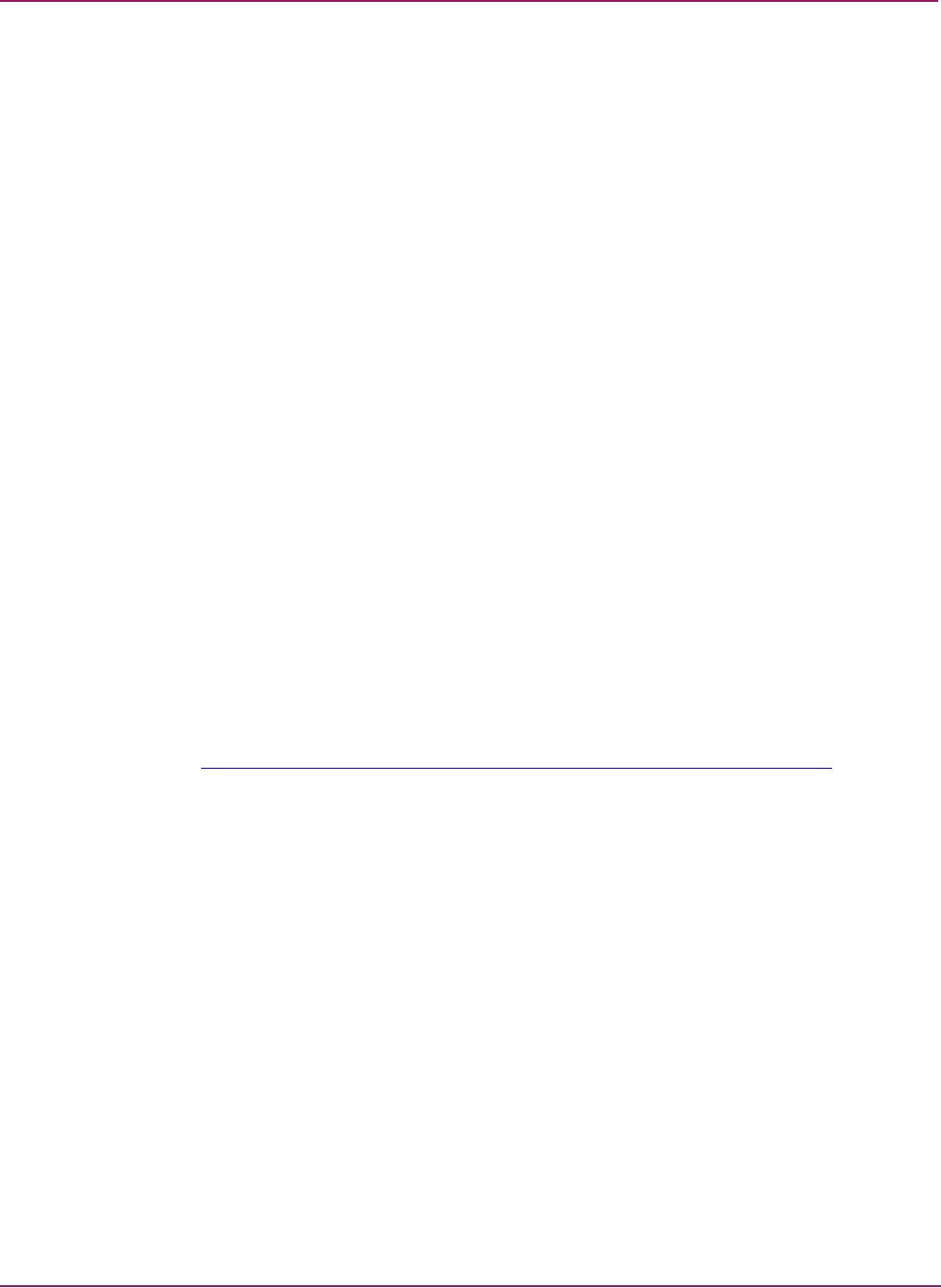
B-Series configuration steps
6 Fabric Interoperability: Merging Fabrics Based on C-Series and B-Series Fibre Channel Switches Application Notes
B-Series configuration steps
The following steps provide information on how to verify, configure B-series switches for
Interoperability. While it is possible to accomplish this by using either the Fabric Manager or
the embedded Web Tools or the CLI, the following steps use only CLI (telnet) for
demonstrating this.
Step B1: verify switch firmware versions
Before merging the fabrics, make sure all the B-Series switches in the fabric have the right
firmware version. See Table 2 for the supported firmware version to be used and update the
switches if necessary. Login to the switch as an admin and verify firmware version using the
telnet command “version”. Given below is an example.
Switch: login
Password: xxxxxxxx
Switch:admin>
Switch:admin> version
Kernel: 2.4.19
Fabric OS: v4.1.1
Made on: Wed Jun 18 02:59:09 2003
Flash: Thu Sep 4 19:36:06 2003
BootProm: 3.2.4
Switch:admin>
For firmware upgrade procedures refer to B-series Fabric OS Procedures Version 3.1.x/4.1.x
User Guide available at:
http://h18006.www1.hp.com/pr oducts/sto ra geworks/fc sanswit ch216/index.html
Steps B2, B3: verify/configure switch domain IDs & verify switch/fabric default
settings
Ensure that all the switches between the two fabrics have unique domain IDs before they are
merged. List the domain ID addresses of each switch in both the fabrics and verify there are no
duplicate IDs. If any duplicate addresses exist, change the IDs by assigning different domain
numbers. Given below is an example on how to change domain IDs on B-series switches.
Use telnet session to perform the domain ID configurations. This requires disabling the switch
temporarily, so plan accordingly.
Switch:admin> switchdisable
Switch:admin>
Switch:admin> configure
Configure...


















