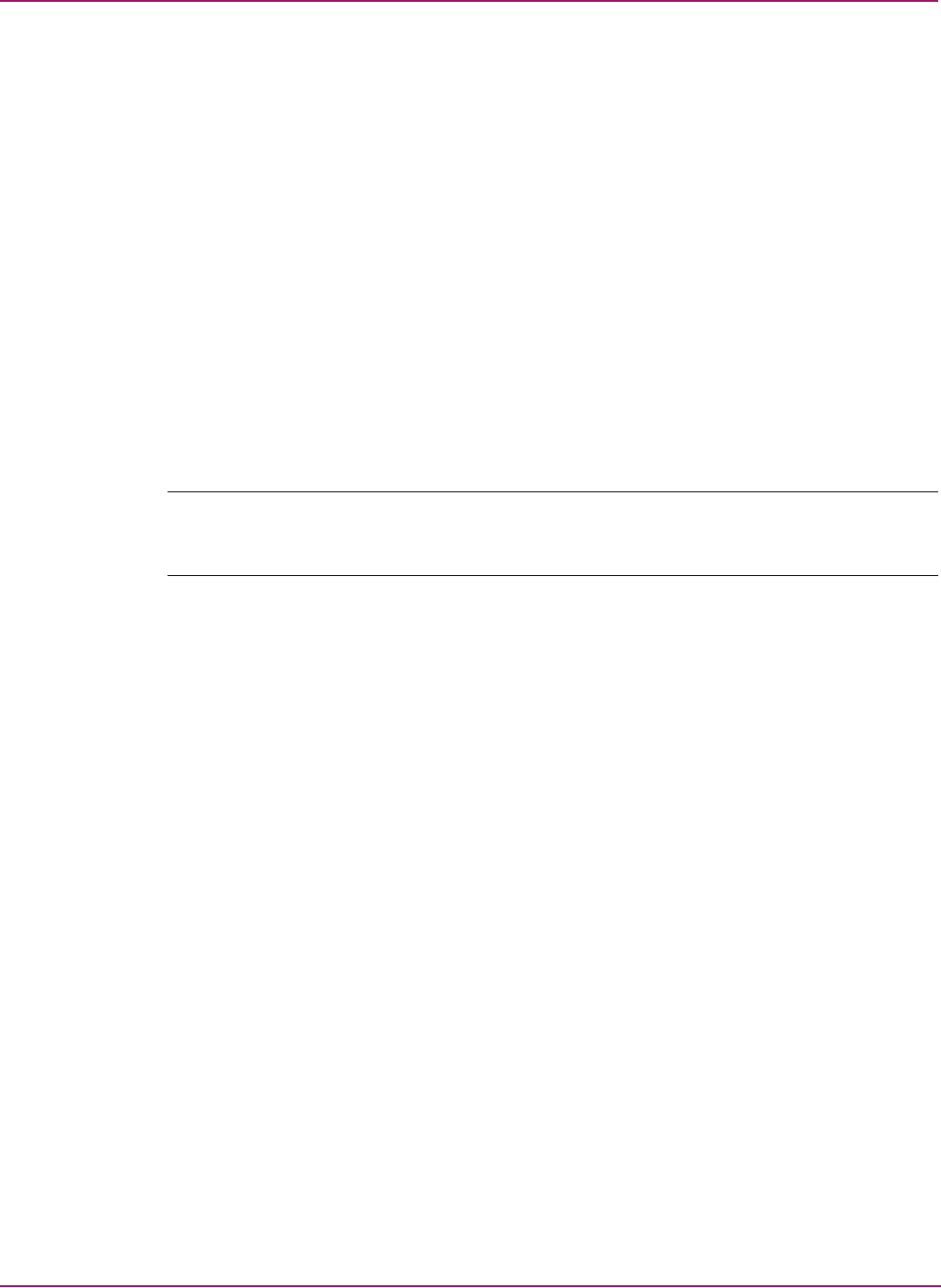
B-Series configuration steps
8 Fabric Interoperability: Merging Fabrics Based on C-Series and B-Series Fibre Channel Switches Application Notes
Step B4: disable management server
It is required to disable platform management services fabric wide before enabling the
interopmode and merging the fabrics. The following command when executed will deactivate
the Platform Database Management Service of each switch in the fabric.
Switch:admin> msPlMgmtDeactivate
This will erase all Platform entries. Are you sure? (yes, y,
no, n): [no] y
Committing configuration...done.
Request Fabric to Deactivate Platform Management services....
Done.
Switch:admin>
Note: It is required that you reboot the switch after executing this command. However, you may wait
to reboot the switch until completing the next step (B5), so that rebooting multiple times can be
avoided.
Step B5: verify/configure fabric operating mode
For B-Series switches the “interopmode 1” must be enabled before merging with C-series
switches. This command enables interopmode on individual switches only and hence must be
executed on all B-Series switches in the fabric. Use the following telnet command to change
the operating mode.
login: admin
Password:xxxxxxxx
Switch:admin> switchDisable
Switch:admin> 0x101a8dd0 (tThad): Jan 20 10:47:55
WARNING FW-STATUS_SWITCH, 3, Switch status changed from
HEALTHY/OK to Marginal/Warning
Switch:admin>
Switch:admin> interopmode 1
The switch effective configuration will be lost when the
operating mode is changed; do you want to continue? (yes, y,
no, n): [no] y
Committing configuration...done.


















