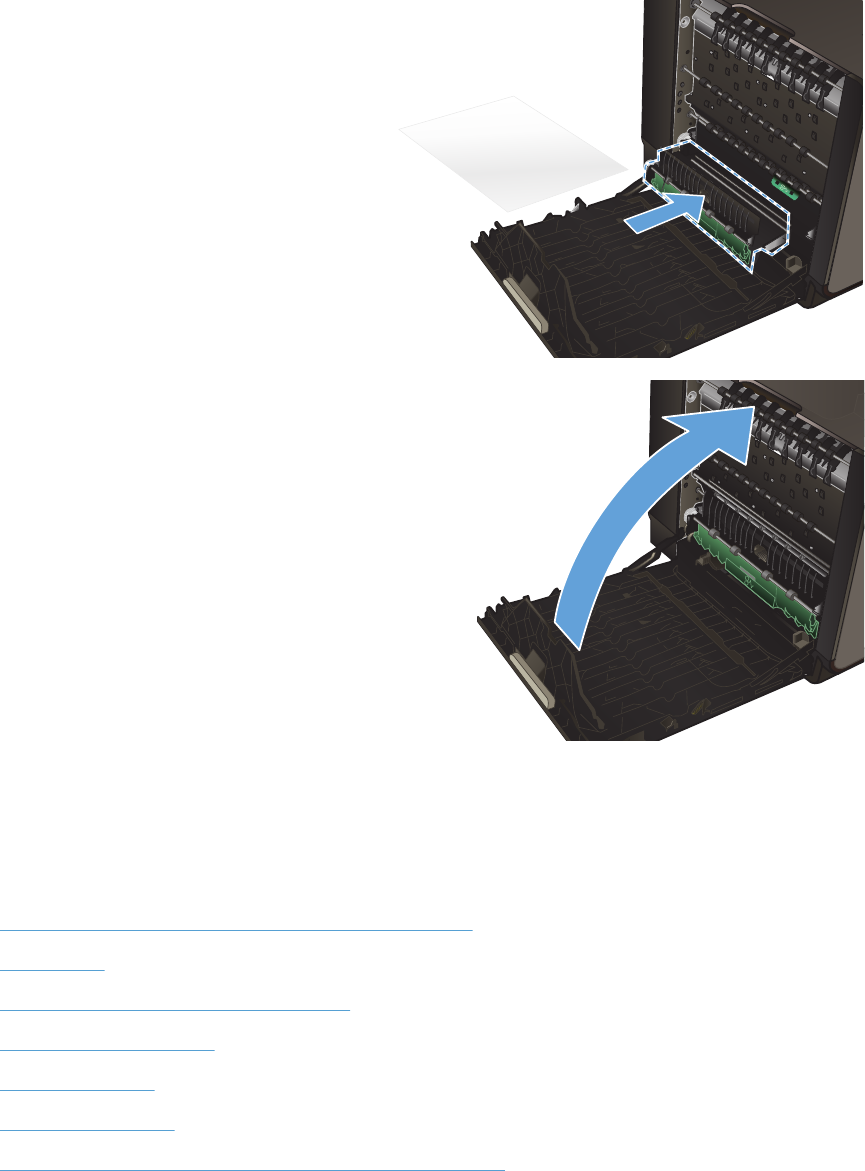
6. Reinstall the duplexer.
7. Close the left door.
Improve print quality
You can prevent most print-quality problems by following these guidelines.
●
Use the correct paper type setting in the printer driver
●
Adjust color
●
Use paper that meets HP specifications
●
Check the ink cartridges
●
Clean ink smears
●
Clean the printhead
●
Use the printer driver that best meets your printing needs
132 Chapter 11 Solve problems ENWW


















