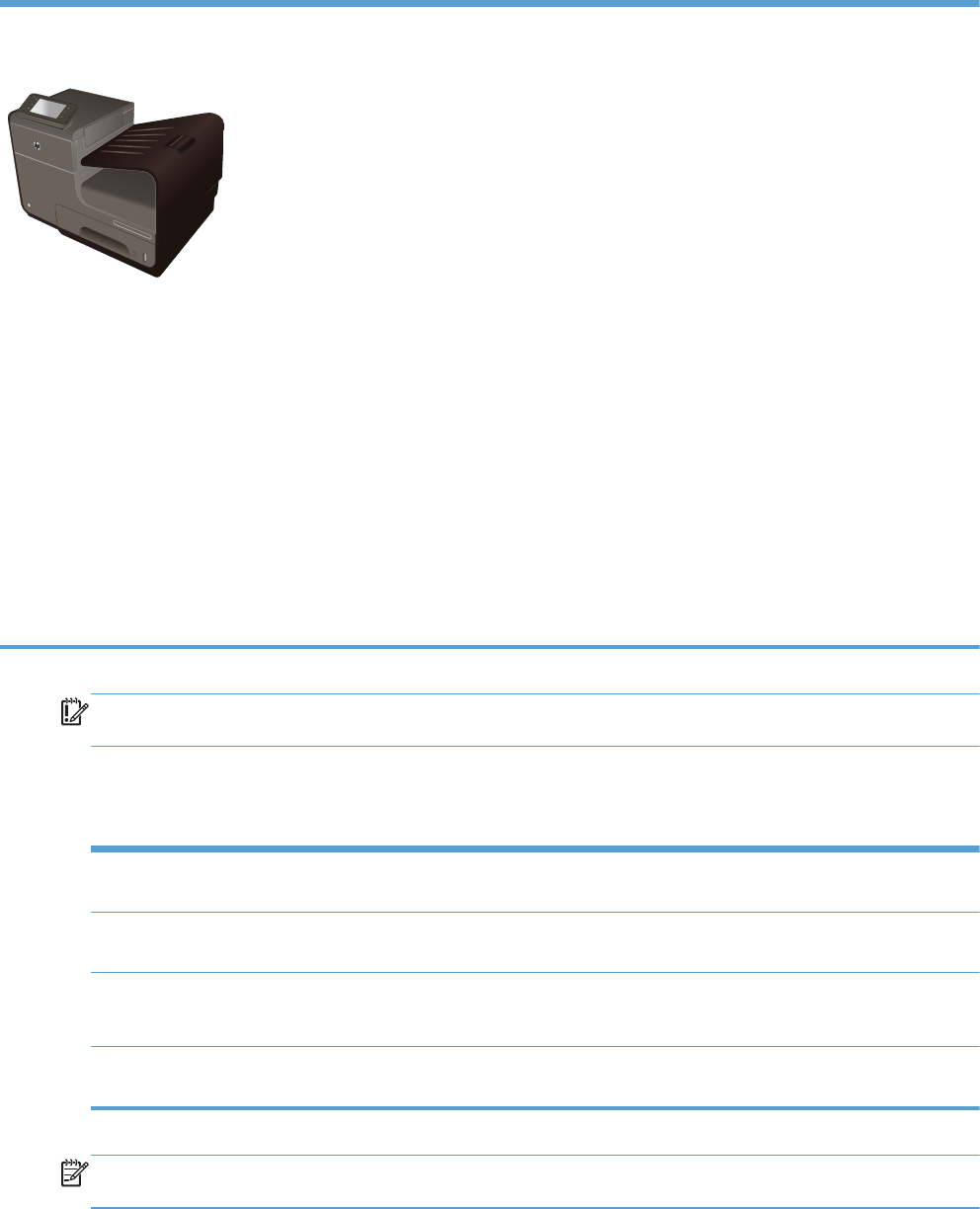
HP Officejet Pro X551 MFP Series models
Officejet Pro X551dw models
CN596A
Paper handling:
●
Tray 1 (50-sheet capacity for 75 GSM or
20 lb. Bond paper)
● Tray 2 (500-sheet capacity for 75 GSM or
20 lb. Bond paper)
●
Optional Tray 3 (500- sheet capacity for
75 GSM or 20 lb. Bond paper)
●
Standard output bin (250- sheet capacity
for 75 GSM or 20 lb. Bond paper)
● Automatic duplex printing
Supported operating systems:
● Windows XP, 32-bit (Service Pack 2 or
Higher)
●
Windows Vista, 32-bit and 64-bit
●
Windows 7, 32-bit and 64-bit
●
Windows 8, 32–bit and 64–bit
●
Mac OS X v10.6 and later
NOTE: For additional information on
Operating System support, see Supported
operating systems and printer drivers for
Windows.
Connectivity:
●
802.11 B/G/N Single Band wireless adapter
●
Hi-Speed USB 2.0
●
HP ePrint
●
HP Wireless Direct printing
Print:
● Plug and Print USB Drive printing (no computer
required)
IMPORTANT: This printer is designed to be used on a level surface. Operating the printer when not
level could result in inaccurate printer messaging about the amount of ink remaining in cartridges.
Environmental features
Duplex printing Automatic duplex printing is available with the Officejet Pro X451 and Officejet Pro X551.
Duplex printing saves the environment and saves you money.
Print multiple pages per
sheet
Save paper by printing two or more pages of a document side-by-side on one sheet of paper.
Access this feature through the printer driver.
Recycling Reduce waste by using recycled paper.
Recycle ink cartridges by using the HP Planet Partners return process.
Energy savings Sleep modes and timer options enable this product to quickly go into reduced power states
when not printing, thus saving energy.
NOTE: Additional energy savings may be realized by turning off the printer if it will not be used for
more than four hours.
ENWW
Environmental features
3


















