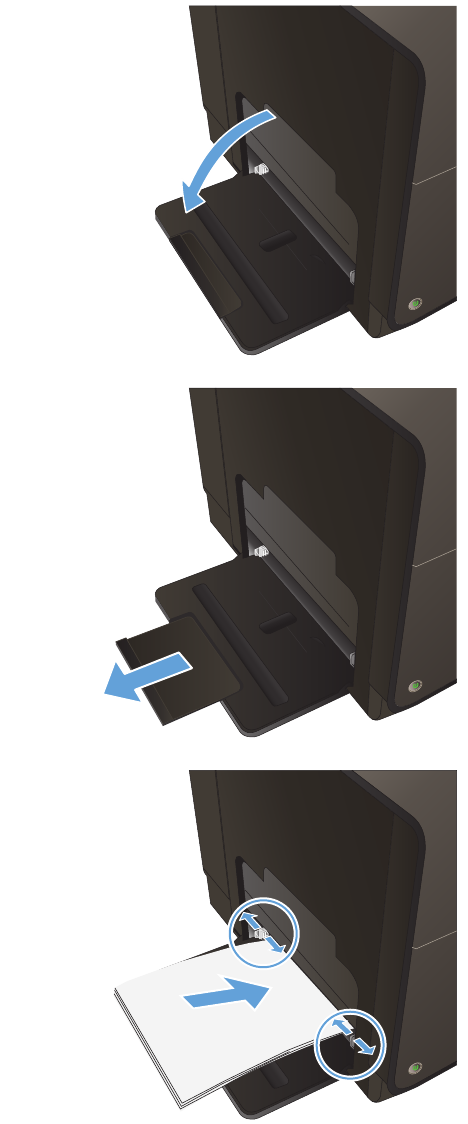
Load paper trays
Load Tray 1 (multi-purpose tray on left side of the product)
1. Open Tray 1.
2. Pull out the extension tray.
3. Extend the paper guides fullyand then load
the paper stack into Tray 1. Adjust the paper
guides to the size of the paper.
NOTE: Place the paper into Tray 1 with the
side to be printed on face-down and top of
page toward the front of the tray.
ENWW
Load paper trays
55


















