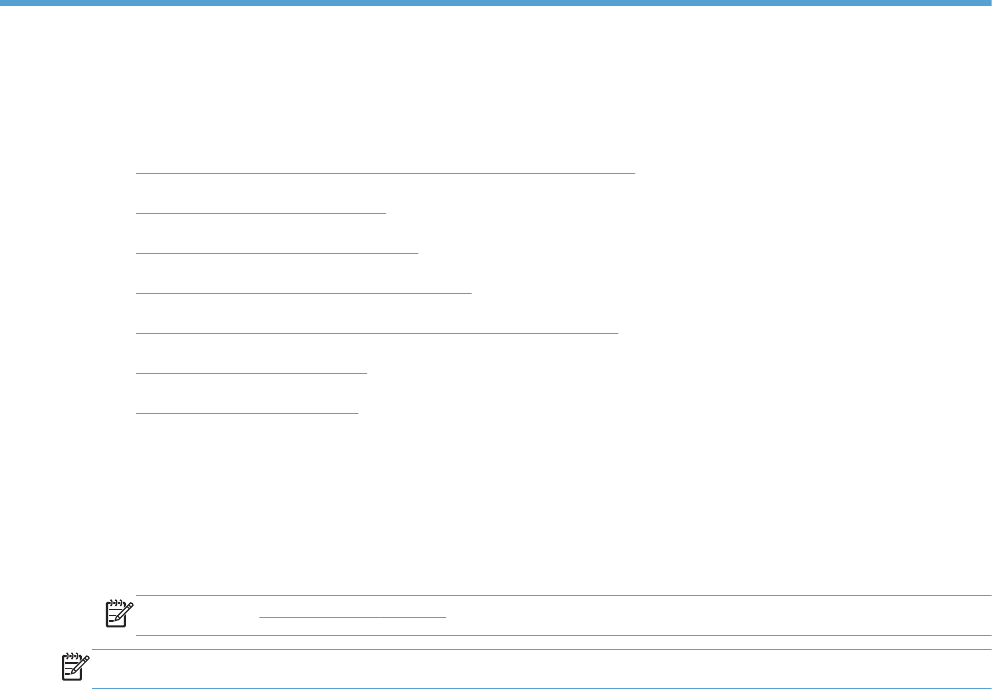
5 Use the product with Mac
●
Supported operating systems and printer drivers for Mac
●
Software for Mac computers
●
Priority for print settings for Mac
●
Change printer-driver settings for Mac
●
Remove the printer driver from Mac operating systems
●
Supported utilities for Mac
●
Solve problems with Mac
Supported operating systems and printer drivers for Mac
The product supports the following Mac operating systems:
●
Mac OS X 10.6 and later
NOTE: See www.hp.com/support for the latest drivers for Mac.
NOTE: For Mac OS X 10.6 and later, Intel Core Processor Macs are supported.
The HP Officejet software installer provides PostScript
®
Printer Description (PPD) files, Printer Dialog
Extensions (PDEs), and the HP Utility for use with Mac OS X computers. The HP printer PPD and
PDE files, in combination with the built-in Apple PostScript printer drivers, provide full printing
functionality and access to specific HP printer features.
Software for Mac computers
HP Utility for Mac
Use the HP Utility to set up product features that are not available in the printer driver.
You can use the HP Utility when the product uses a universal serial bus (USB) cable or is connected
to a TCP/IP-based network.
Open the HP Utility
Use any of the following methods to open the HP Utility:
●
From the dock, click HP Utility.
● From Applications, open the Hewlett-Packard folder, and then click HP Utility.
●
Click the Utility tab of the Options and Supplies panel from Print and Fax.
ENWW
Supported operating systems and printer drivers for Mac
45


















