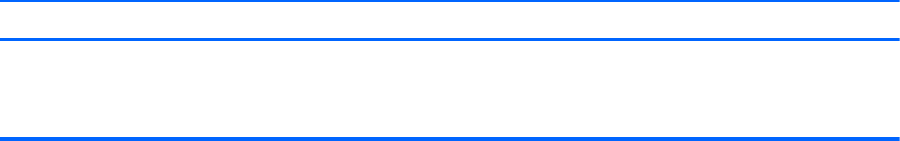
Certain typed symbols do not appear correct.
Cause Solution
The font you are using does not support that particular
symbol.
Use the Character Map to locate and select the appropriate
symbol. Click Start > All Programs > Accessories >
System Tools > Character Map. You can copy the symbol
from the Character Map into a document.
114 Appendix C Troubleshooting Without Diagnostics


















