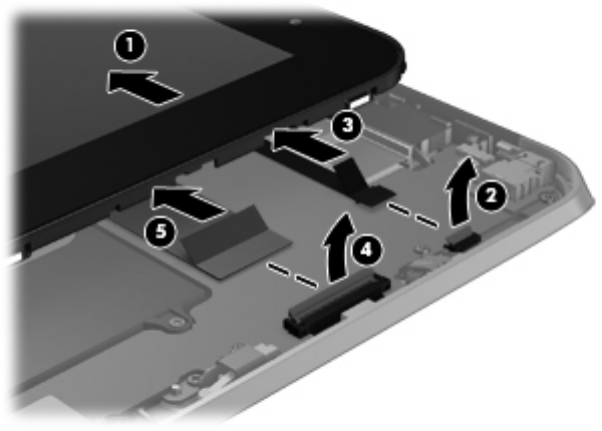
19.
Release the ZIF connector (2) to which the LVDS cable is attached, and then disconnect the LVDS
cable from the system board.
20. If it is necessary to replace the display assembly cables:
a. Turn the display assembly upside down, with the bottom toward you.
b.
Detach the TouchScreen cable (1) from the surface of the display assembly. (The
TouchScreen cable is attached to the display assembly with double-sided adhesive.)
c. Release the ZIF connector (2) to which the TouchScreen cable is attached, and then
disconnect the TouchScreen cable (3) from the display assembly.
d. Detach the display LVDS cable (4) from the surface of the display assembly. (The display
LVDS cable is attached to the display assembly with double-sided adhesive.)
Component replacement procedures
31


















