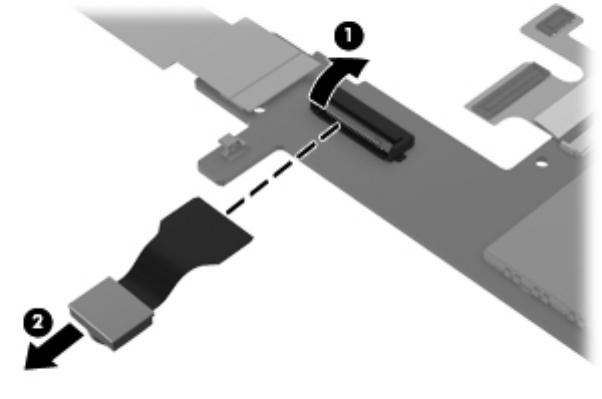
3.
Release the ZIF connector (1) to which the rear-facing webcam cable is attached, and then
disconnect the rear-facing webcam cable (2) from the system board.
4.
Remove the rear-facing webcam and cable.
Reverse this procedure to install the webcams.
Component replacement procedures
49


















