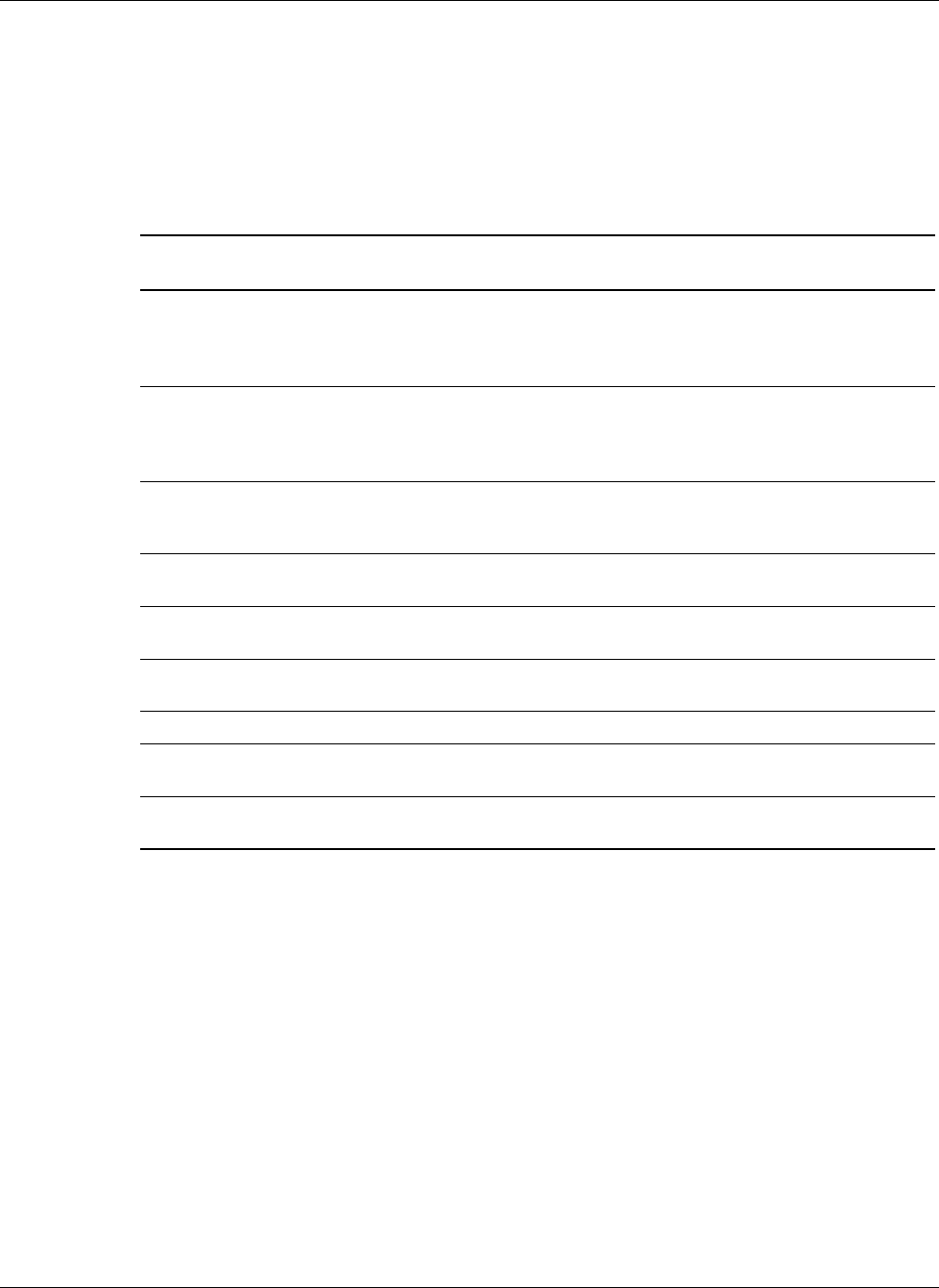
Operating System Installation and Software
Setup Screens
Main
Table 5-2 describes the menu items available on the Main screen. Default values are shown.
Table 5-2: BIOS Setup Main Screen Menu Items
Primary Menu
Item
Sub Menu
Items
Default Value Description
AMIBIOS Version
Build Date
ID
N/A
N/A
N/A
The currently loaded AMIBIOS
information. You cannot change these
values. They appear for informational
purposes only.
Processor Type
Speed
Count
N/A
N/A
N/A
The currently loaded processor
information. You cannot change these
values. They appear for informational
purposes only.
System Memory Size N/A The currently loaded system memory.
You cannot change this value. It appears
for informational purposes only.
System Serial ID (10-digit number) You cannot change this value. It appears
for informational purposes only.
NIC 1 MAC
Address
NIC 2 MAC
Address
Asset Tag ID N/A Enter an asset tag to track the server.
System Time HH:MM:SS Set the System Time in
hour:minute:second format.
System Date MM/DD/YYYY Set the System Date in month/day/year
format.
HP ProLiant DL145 Server User Guide 5-7


















