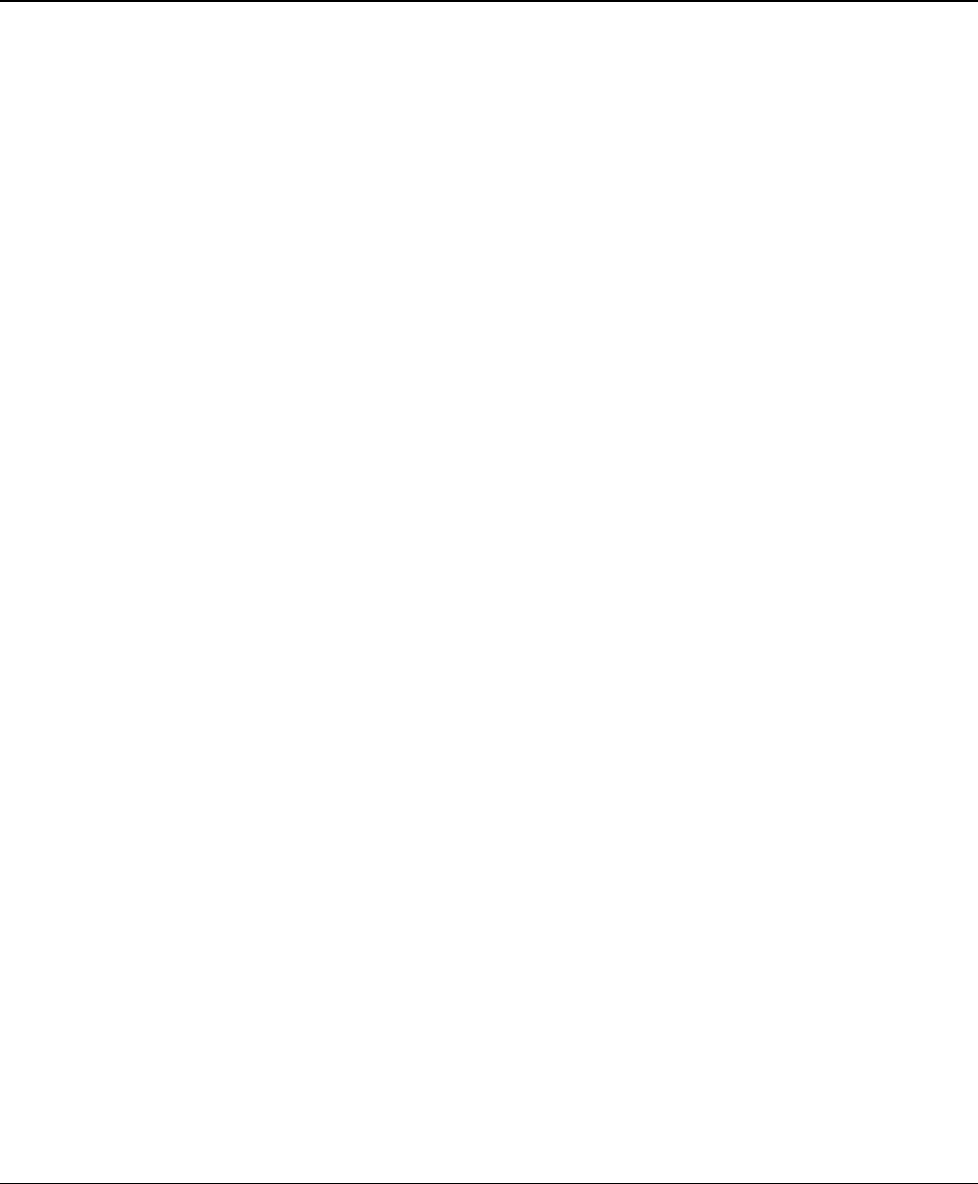
Index
A C
access panels cables, FCC compliance statement A-3
opening 2-3 CDs
removing 2-3 ProLiant DL145 Support 5-2
accounts, user 5-17 Rack Products Documentation 3-2
Advanced screen, Setup Utility 5-8 changing passwords 5-21
air flow requirements 3-2 clearing CMOS 1-5
aligning processor 4-2 closing the expansion slot latch 4-14
authorized reseller ix CMOS jumper, J9 1-4
AUX power LED 1-3 CMOS, clearing 1-5
COM1/Management Processor connector 1-2, 3-10
commands
B
basic 5-20
batteries
IPMI 5-23
recycling or disposal A-5
network setup 5-22
replacement notice A-5
configuring
battery
BIOS console text redirection 5-23
installing C-1, C-2
network settings 5-22
location 1-4
redirection after BIOS POST 5-24
removing C-1
serial port 5-13
replacement requirements C-1
server over network 5-3
warning C-1
Watch Dog Timer 5-25
bay
connectors
hard drive bay 1-2
COM1/Management Processor serial port 1-2,
3-10
media bay 1-2
beep codes F-4
Dedicated Management NIC 1-2, 3-10
BIOS beep codes F-4
keyboard 1-2, 3-10
BIOS console text redirection, configuring 5-23
mouse 1-2, 3-10
BIOS Setup Utility
NIC 1 1-2, 3-10
Advanced screen 5-8
NIC 2 1-2, 3-10
Boot screen 5-11
rear panel 1-2, 3-9
Exit screen 5-12
rear USB 1-2, 3-10
Main screen 5-7
USB 1-2
menus 5-6
video 1-2, 3-10
navigating 5-6
overview 5-5
D
Security screen 5-12
Declaration of Conformity A-2
starting locally 5-5
default passwords 5-17, 5-19
starting remotely 5-23
DHCP, enabling and disabling 5-22
BIOS, upgrading 5-4
diagnosis steps F-2
boot process, monitoring remotely 5-23
Diagnostics Utility 5-4
Boot screen, Setup Utility 5-11
DIMMs
HP ProLiant DL145 Server User Guide Index-1


















