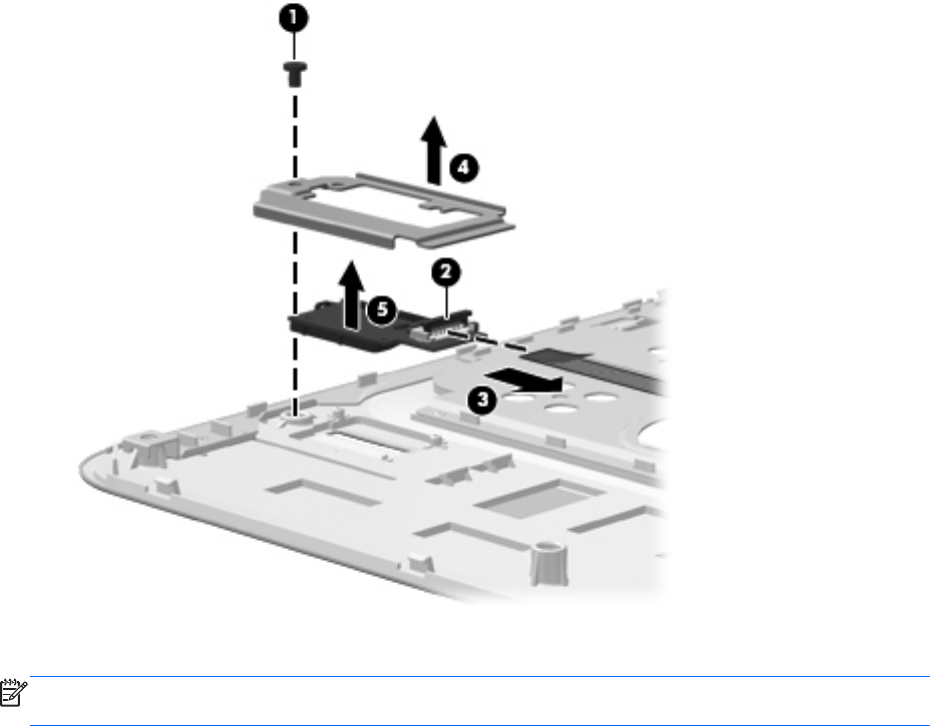
5. Remove the fingerprint reader board (5) from the top cover.
Reverse the above procedure to install the fingerprint reader board.
NOTE: To reinstall, place the board into the slot, and then place the bracket over it by setting the
right side of bracket into the slots. Then replace the screw.
54 Chapter 4 Removal and replacement procedures


















