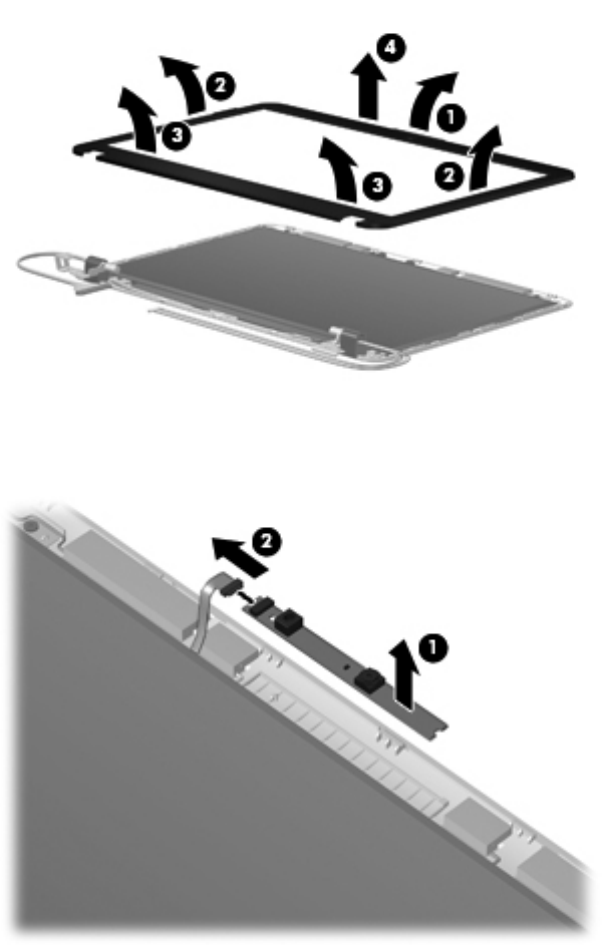
10. Remove the display bezel (4). The display bezel is available using spare part number
636938-001.
11. If it is necessary to replace the webcam module, lift the webcam from the double-sided tape on
the display back cover (1), disconnect the webcam cable (2) from the module, and remove the
webcam. The webcam is available using spare part number 615744-001.
12. If it is necessary to replace the display panel, remove the two Phillips M2.0x3.5 screws (1) and
the two Phillips M2.0x2.5 screws (2) that secure the display panel to the display enclosure.
Component replacement procedures 59


















