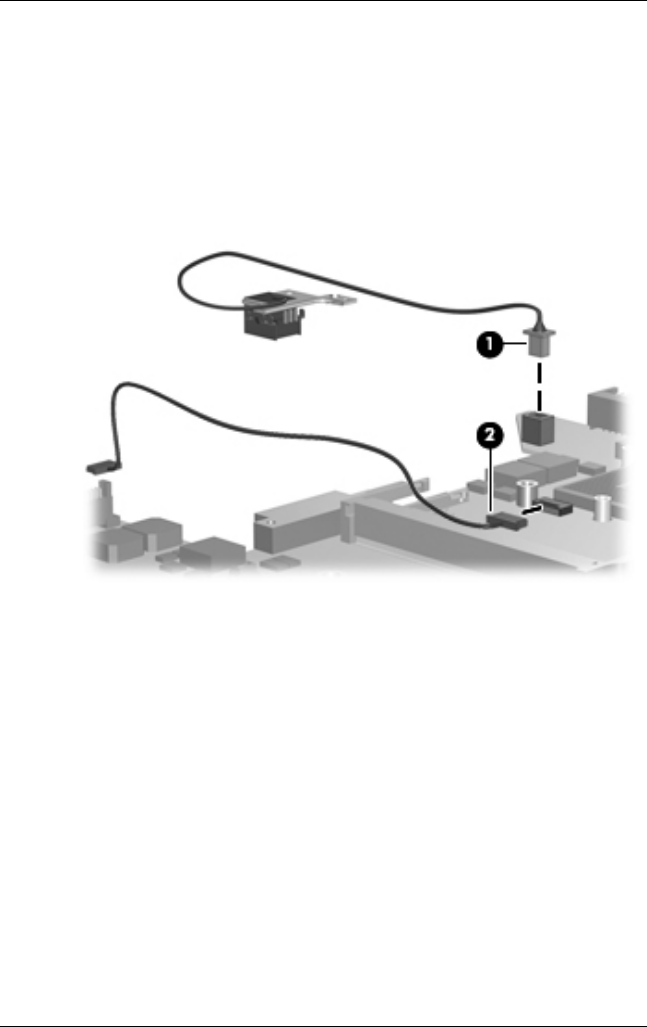
5–78 Maintenance and Service Guide
Removal and Replacement Procedures
9. If it is necessary to replace the power connector assembly or
the USB board cable, turn the system board upside down with
the front toward you.
10. Disconnect the power connector assembly cable 1 and the
USB board cable 2 from the system board.
Removing the System Board Cables
Reverse the above procedure to install the system board, power
connector assembly, and audio board cable.


















