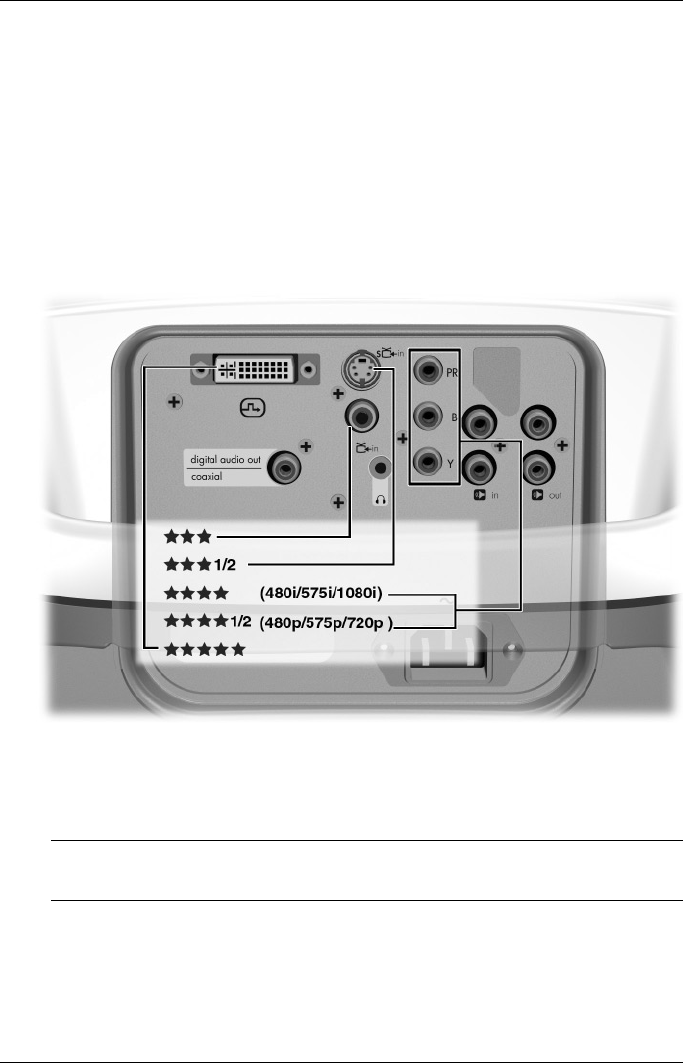
Setting up
User’s Guide 19
Connecting a video source
The internal DVD player provides optimal picture quality and the convenience of
a single remote control. If you connect an external video source, you should
consider picture quality.
Many video devices have more than one type of output port. When you connect
the device to the projector, choose the connection that provides the best picture
quality. Relative picture qualities are indicated by stars in the following diagram.
If you have several video sources, you can connect them to the different ports, or
you can connect them to an audio/video receiver and connect the receiver to the
projector (see “Connecting several video sources” on page 27).
The cables shown in the following sections are not included with the projector. If
you do not have an external audio system, you can connect the audio output from
the external video source to the projector audio input.
✎
If you already have a home theater system with a TV, you can probably
connect the projector in place of the TV as the viewing device.


















