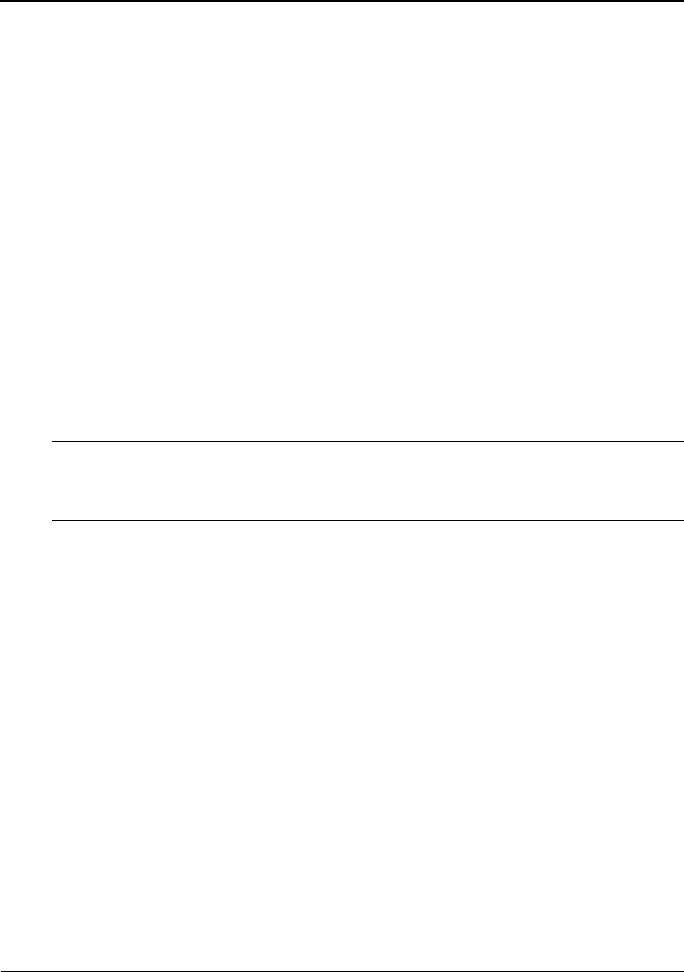
User’s Guide 55
6
Fixing problems
Troubleshooting suggestions
If you have a problem with your projector, check the following statement that
most closely matches the nature of the problem, then look in that section of this
chapter:
■ “Warning light problems” on page 55
■ “Start-up problems” on page 56
■ “Picture problems” on page 56
■ “Sound problems” on page 60
■ “Interruption problems” on page 61
■ “Remote control problems” on page 62
✎
If these suggestions do not solve your problem, go to
http://www.hp.com/support for additional information. To contact HP, see
Chapter 7, “Support and warranty.”
Warning light problems
If both red warning lights are blinking:
❏ Allow the projector to cool down after it turns off. If this condition
occurs after you restart the projector, an internal component has failed.
Contact HP for assistance.
If the red temperature light is on or blinking:
❏ Allow the projector to cool down after it turns off. Be sure that nothing is
near or blocking the vents on the projector, and that the vents are free of
lint and other objects. Remove any sources of excess heat in the room.
Observe temperature and altitude limits (see “Specifications” on
page 69). If the warning light turns on or blinks after you restart the
projector, contact HP for assistance.


















