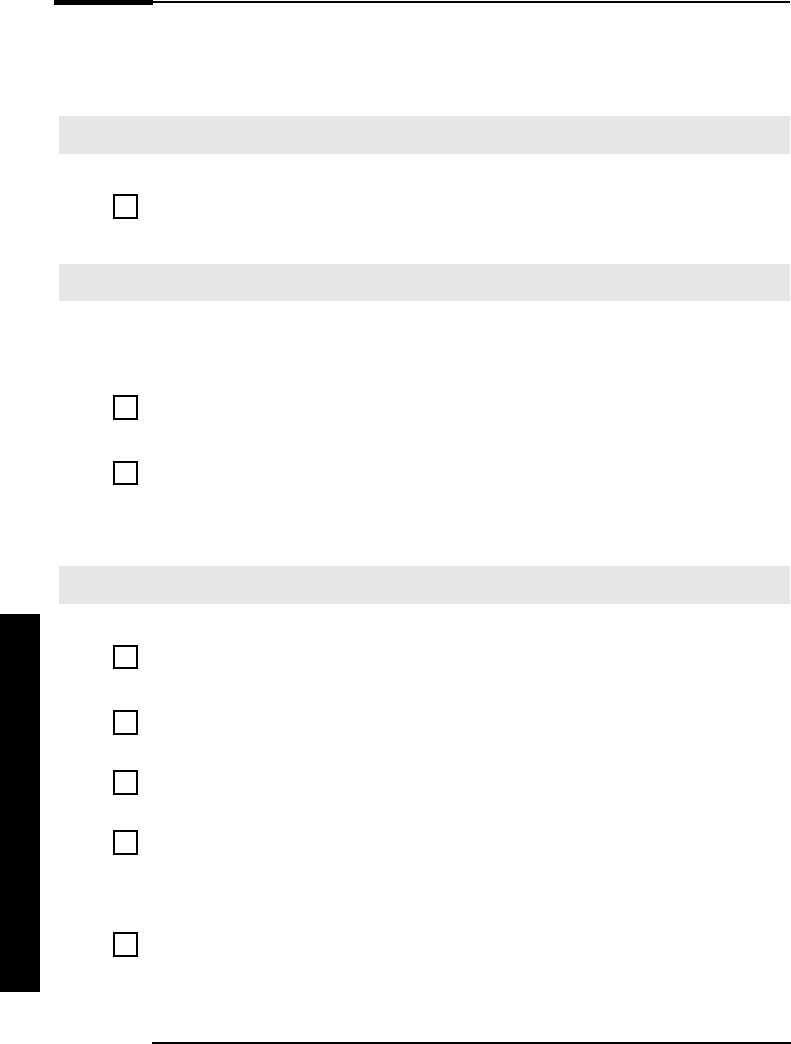
S
o
l
v
i
n
g
P
r
ob
l
e
m
s
12
S
o
l
v
i
n
g
P
r
ob
l
e
m
s
S
o
l
v
i
n
g
P
r
ob
l
e
m
s
I
f
Y
o
u
r
e
-
V
e
c
t
r
a
D
o
e
s
N
o
t
S
t
a
r
t
P
r
op
e
r
l
y
I
f
Y
o
u
r
e
-
V
e
c
t
r
a
H
a
s
a
H
a
r
d
w
a
r
e
P
r
ob
l
e
m
T
h
e
e
-
V
e
c
t
r
a
D
o
e
s
n
’
t
P
o
w
e
r
O
n
Have you checked that... How
The e-Vect
r
a’s exte
r
nal powe
r
supply is
p
r
ope
r
ly connected
(
L
E
D
constant g
r
een
)
.
Connect the AC adapte
r
to a wo
r
king powe
r
outlet,
then connect the AC adapte
r
to the
r
ea
r
of the
e-Vect
r
a.
T
h
e
P
o
w
e
r
-
O
n
S
e
l
f
T
e
s
t
D
i
s
p
l
a
y
s
a
n
E
rr
o
r
A
n
o
n
-
s
c
r
ee
n
e
rr
o
r
m
e
ss
a
g
e
o
r
a
b
ee
p
c
o
d
e
w
h
e
n
t
h
e
e
-
V
e
c
t
r
a
s
t
a
r
t
s
up
m
e
a
n
s
t
h
a
t
t
h
e
r
e
i
s
a
c
o
n
f
i
g
u
r
a
t
i
o
n
p
r
o
b
l
e
m
.
Have you checked...
How
The pa
r
t of you
r
configu
r
ati on fo
r
which the
Powe
r
-
O
n
S
elf Test has detected a n e
rr
o
r
.
Fo
r
m
o
r
e detailed help
r
efe
r
to the t
r
oubleshooting
info
r
m
ati on which is available on
H
P’s suppo
r
t web
si te at:
www.hp.com/go/vectrasupport
If you still h ave a p
r
oble
m
.
R
un
H
P e-
D
iagTools
(
r
efe
r
to
page 15
)
.
T
h
e
K
e
y
boa
r
d
D
o
e
s
n
’
t
W
o
r
k
...
Have you checked that... How
The keyboa
r
d cable is co
rr
ectly connected.
Plug the cable int o the co
rr
ect connecto
r
on the back
of the e-V ect
r
a. Colo
r
coding is used fo
r
easy
m
atching.
The keyboa
r
d is clean and no keys a
r
e stuck
down.
Check all keys a
r
e at th e sa
m
e height, and none a
r
e
stuck.
The keyboa
r
d itself is not defective.
Eithe
r
r
eplace the keyboa
r
d by a known wo
r
king unit
o
r
t
r
y the keyboa
r
d with anothe
r
e -Vect
r
a.
You a
r
e using the co
rr
ect d
r
ive
r
. This d
r
ive
r
is
p
r
ovided with all
W
indows
N
T 4.0,
W
indows
98 and
W
indows 2000 p
r
eloaded syste
m
s.
Fo
r
othe
r
ope
r
ating syste
m
s,
r
e fe
r
to you
r
ope
r
ating syste
m
’s docu
m
entation.
D
ownload the latest d
r
ive
r
f
r
o
m
H
P’s
W
eb at:
www.hp.com/go/vectrasupport
You a
r
e using the latest BI
O
S
D
ownload the latest BI
O
S
f
r
o
m
H
P’s
W
eb at:
www.hp.com/go/vectrasupport


















