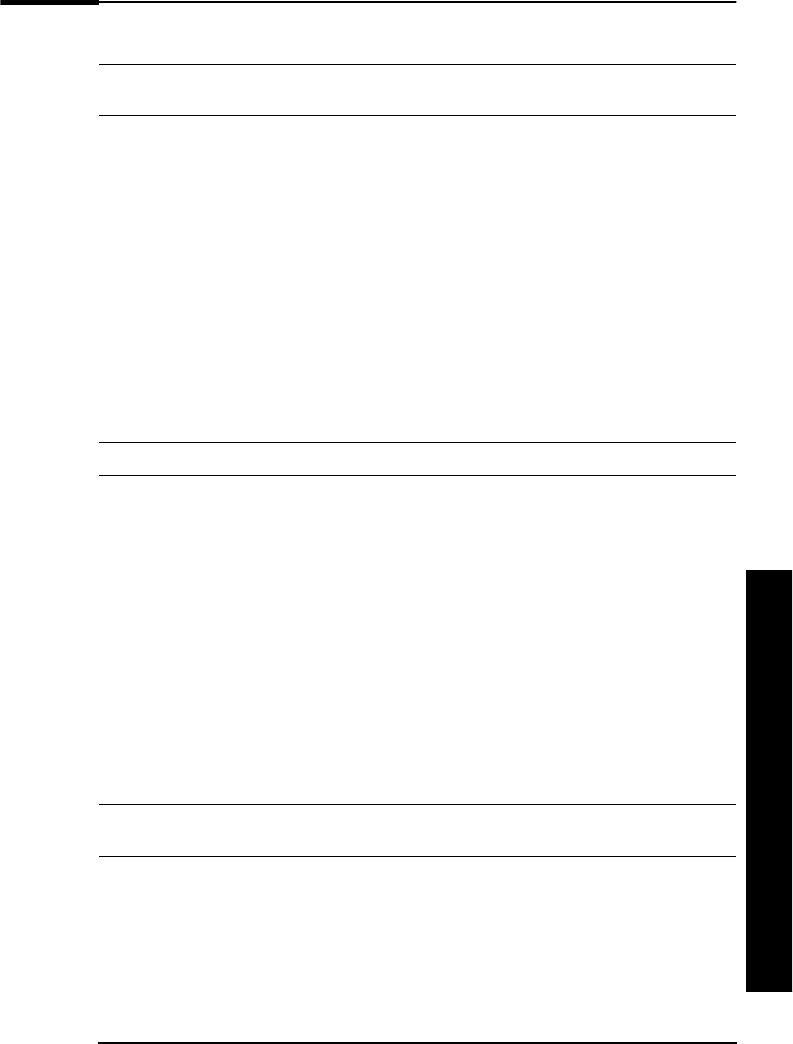
H
P
e
-
D
i
ag
T
oo
l
s
H
a
r
d
w
a
r
e
D
i
ag
n
o
s
t
i
c
s
U
t
ili
t
y
15
H
P
e
-
D
i
ag
T
oo
l
s
H
a
r
d
w
a
r
e
D
i
ag
n
o
s
t
i
c
s
H
P
e
-
D
i
ag
T
oo
l
s
H
a
r
d
w
a
r
e
D
i
ag
n
o
s
t
i
c
s
U
t
ili
t
y
N
o
t
e
R
un e-
D
iagTools befo
r
e contacting
H
P fo
r
wa
rr
anty se
r
vice. This is to obtain info
r
m
ation that will be
r
equested by a suppo
r
t ag ent.
T
h
e
H
P
e
-
D
i
a
g
T
oo
l
s
c
a
n
h
e
l
p
y
o
u
d
i
a
g
n
o
s
e
h
a
r
d
w
a
r
e
-
r
e
l
a
t
e
d
p
r
o
b
l
e
m
s
o
n
y
o
u
r
H
P
e
-
V
e
c
t
r
a
.
F
o
r
m
o
r
e
i
n
f
o
r
m
a
t
i
o
n
a
b
o
u
t
t
h
i
s
u
t
ili
t
y
,
r
e
f
e
r
t
o
t
h
e
D
i
a
g
t
oo
l
s
U
s
e
r
'
s
G
u
i
d
e
,
a
v
a
il
a
b
l
e
o
n
t
h
e
H
P
w
e
b
s
i
t
e
i
n
P
D
F
(
A
d
o
b
e
A
c
r
o
b
a
t
)
f
o
r
m
a
t
.
W
h
e
r
e
C
a
n
I
G
e
t
e
-
D
i
ag
T
oo
l
s
?
T
h
e
r
e
a
r
e
t
h
r
ee
w
a
y
s
t
o
a
cc
e
ss
e
-
D
i
a
g
T
oo
l
s
:
•
f
r
o
m
t
h
e
U
t
ili
t
y
P
a
r
t
i
t
i
o
n
o
n
y
o
u
r
h
a
r
d
d
i
s
k
d
r
i
v
e
•
f
r
o
m
t
h
e
H
P
I
m
a
g
e
L
i
b
r
a
r
y
a
n
d
D
i
a
g
n
o
s
t
i
c
s
S
y
s
t
e
m
C
D
-
R
O
M
t
h
a
t
c
a
m
e
w
i
t
h
y
o
u
r
e
-
V
e
c
t
r
a
•
b
y
o
r
d
e
r
i
n
g
t
h
e
H
P
e
-
D
i
a
g
T
oo
l
s
C
D
f
r
o
m
H
P
’
s
S
upp
o
r
t
w
e
b
s
i
t
e
:
www.hp.com/go/vectrasupport
.
S
t
a
r
t
i
n
g
e
-
D
i
ag
T
oo
l
s
f
r
o
m
t
h
e
U
t
ili
t
y
P
a
r
t
i
t
i
o
n
o
n
y
o
u
r
H
a
r
d
D
i
s
k
Dr
i
v
e
N
o
t
e
Th
i
s
m
ethod w
ill
on
l
y wo
r
k
i
t the d
i
agnost
i
cs pa
r
t
i
t
i
on on you
r
ha
r
d d
i
sk d
r
i
ve
i
s
i
ntact
.
1
R
e
s
t
a
r
t
y
o
u
r
e
-
V
e
c
t
r
a
a
nd
p
r
e
ss
t
h
e
f
un
c
t
i
o
n
k
e
y
F
10
w
h
e
n
y
o
u
s
ee
t
h
e
m
e
ss
a
g
e
“
P
r
e
ss
F
10
t
o
e
n
t
e
r
H
P
U
t
ili
t
y
P
a
r
t
i
t
i
o
n
o
r
a
n
y
o
t
h
e
r
k
e
y
t
o
p
r
o
c
ee
d
...
”
2
I
n
t
h
e
m
e
nu
,
s
e
l
e
c
t
“
R
un
e
-
D
i
a
g
T
oo
l
s
”
.
S
t
a
r
t
i
n
g
e
-
D
i
ag
T
oo
l
s
f
r
o
m
t
h
e
H
P
I
m
ag
e
L
i
b
r
a
ry
a
n
d
D
i
ag
n
o
s
t
i
c
s
Sy
s
t
e
m
C
D
-
R
O
M
T
o
s
t
a
r
t
e
-
D
i
a
g
T
oo
l
s
f
r
o
m
t
h
e
C
D
-
R
O
M
:
1
I
n
s
e
r
t
t
h
e
H
P
I
m
a
g
e
L
i
b
r
a
r
y
a
n
d
D
i
a
g
n
o
s
t
i
c
s
S
y
s
t
e
m
C
D
-
R
O
M
i
n
t
h
e
C
D
-
R
O
M
d
r
i
v
e
.
2
R
e
s
t
a
r
t
t
h
e
e
-
V
e
c
t
r
a
.
A
f
t
e
r
a
m
o
m
e
n
t
,
y
o
u
s
h
o
u
l
d
s
ee
t
h
e
D
i
a
g
T
oo
l
s
w
e
l
c
o
m
e
s
c
r
ee
n
.
N
o
t
e
If you a
r
e unable to boot f
r
o
m
you
r
C
D
-
R
O
M d
r
ive,
r
esta
r
t you
r
e-Vect
r
a and p
r
ess F
FF
F2
22
2 to ente
r
H
P’s
S
etup
p
r
og
r
a
m
. Check the Boot dev
i
ce settings to ensu
r
e that you
r
e-Vect
r
a can boot f
r
o
m
the C
D
-
R
O
M.


















