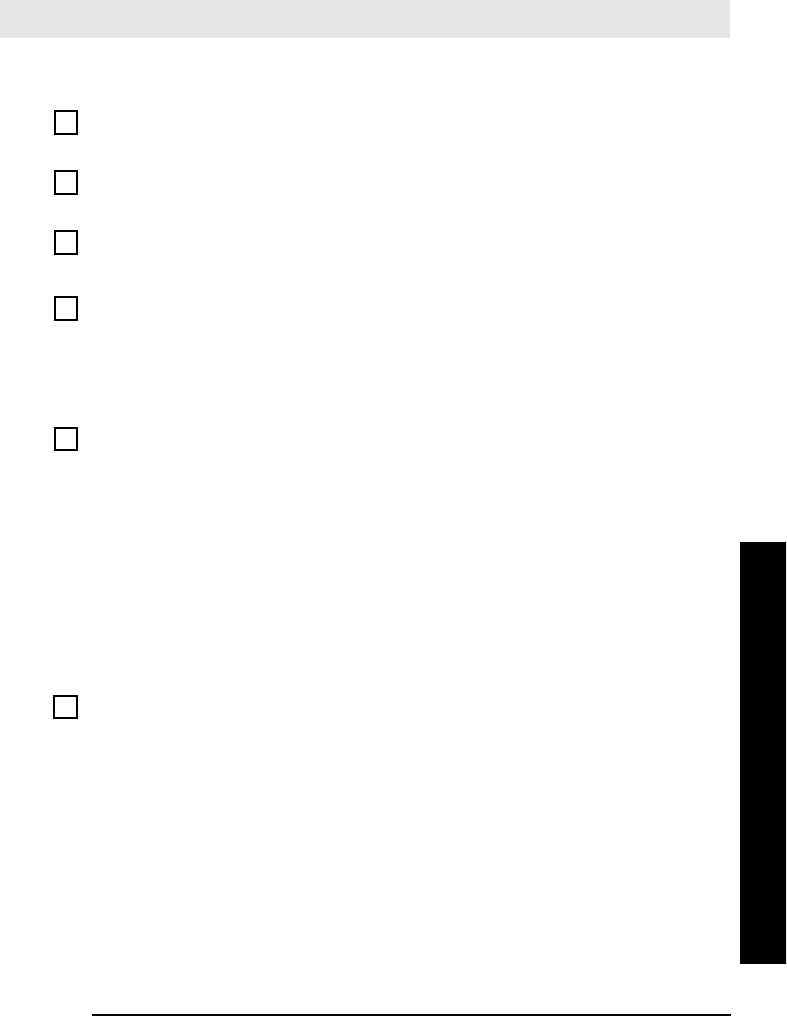
S
o
l
v
i
n
g
P
r
ob
l
e
m
s
13
S
o
l
v
i
n
g
P
r
ob
l
e
m
s
T
h
e
M
o
n
i
t
o
r
D
o
e
s
n
’
t
W
o
r
k
...
T
h
e
e
-
V
e
c
t
r
a
’
s
p
o
w
e
r
i
nd
i
c
a
t
o
r
li
g
h
t
w
o
r
k
s
b
u
t
t
h
e
m
o
n
i
t
o
r
r
e
m
a
i
n
s
b
l
a
n
k
Have you checked that... How
The
m
onit o
r
is switched
O
N
(
L
E
D
is on
)
.
R
e fe
r
to the
m
onito
r
m
anual fo
r
an explanation of the
L
E
D
signals
(
g
r
een, o
r
ange, o
r
blinking
)
.
The
m
onit o
r
’s powe
r
co
r
d is co
rr
ectly
connecte d.
Connect the powe
r
co
r
d
–
ensu
r
e it is plugged into a
wo
r
king g
r
ounded powe
r
outlet and into the
m
onit o
r
.
The
m
onit o
r
(
video
)
cable is co
rr
ectly
connected.
Connect the
m
onit o
r
(
video
)
cable
–
ensu
r
e it is
p
r
ope
r
ly connected to both the e-Vect
r
a and the
m
onit o
r
.
The
m
onit o
r
’s b
r
ightness and cont
r
ast
settings a
r
e co
rr
ectly set.
Check the settings using the
m
onito
r
’s
O
S
D
(
on-
sc
r
een display
)
o
r
using cont
r
ols on the f
r
ont of the
m
onit o
r
.
T
h
e
r
e
i
s
a
n
i
m
a
g
e
du
r
i
n
g
b
oo
t
b
u
t
t
h
e
n
t
h
e
s
c
r
ee
n
g
o
e
s
b
l
a
n
k
Have you checked that... How
The
m
onit o
r
settings in you
r
e-Vect
r
a a
r
e
co
m
pat ible with you
r
m
onit o
r
•
W
indows
N
T: Ente
r
V
G
A
m
ode when p
r
o
m
pted
du
r
ing sta
r
t-up.
•
W
indows 98 &
W
indows 2000:
R
esta
r
t the e-
Vect
r
a. The Vect
r
a sc
r
een is dis played. Fo
r
W
indows 98, when you hea
r
a beep, p
r
ess F8 and
then sta
r
t the e-Vect
r
a in safe
m
ode. Fo
r
W
indows
2000, when p
r
o
m
pted, p
r
ess F8 and then sta
r
t
the e-Vect
r
a in V
G
A
m
ode.
W
hen the e-Vect
r
a has
sta
r
ted double-click on the D
i
s
p
l
a
y icon in you
r
e-
Vect
r
a’s
C
o
n
t
r
o
l
Pane
l
, then click on the
S
e
tt
i
n
g
s
button.
U
se the sliding cont
r
ol to
r
eset
the
r
esolution.
Fo
r
othe
r
ope
r
ati ng syste
m
s,
r
efe
r
to you
r
ope
r
ati ng
syste
m
’s docu
m
entation.
If the e-Vect
r
a sta
r
ts but you still have a
p
r
oble
m
. ..
R
un
H
P e-
D
iagTools
(
r
efe
r
to
page 15
)
.


















