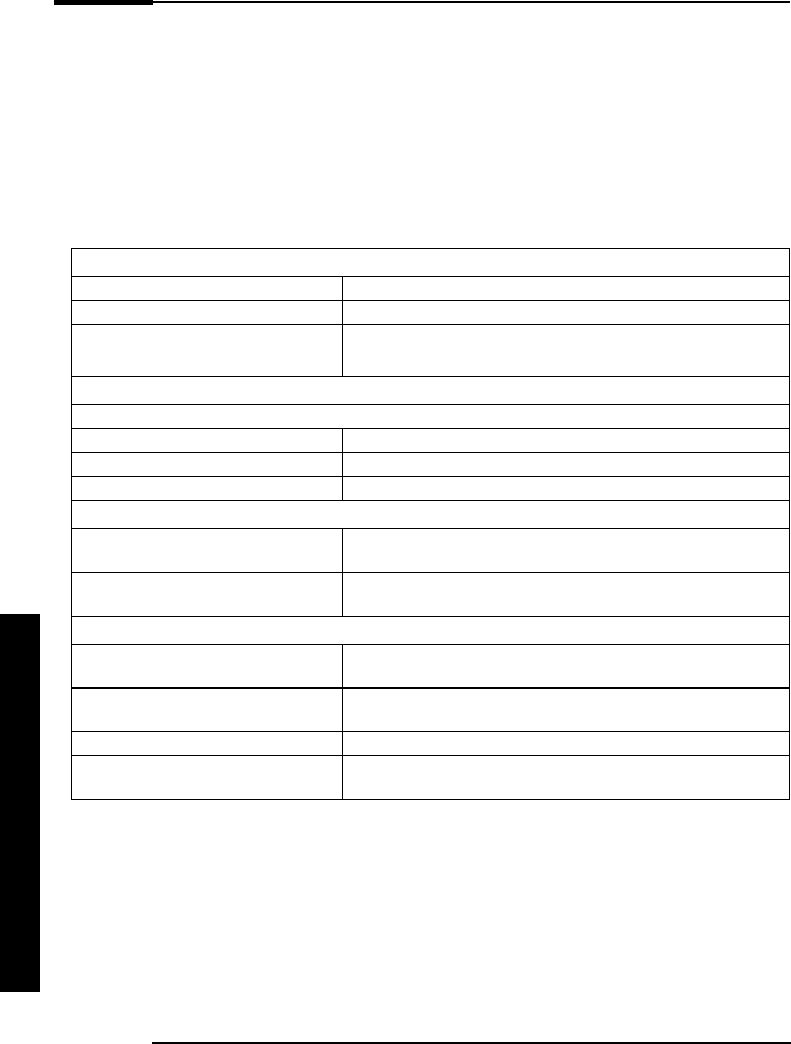
S
u
ppo
r
t
a
n
d
I
n
f
o
r
m
a
t
i
o
n
S
e
rv
i
c
e
s
16
S
u
ppo
r
t
a
n
d
I
n
f
o
r
m
a
t
i
o
n
S
u
ppo
r
t
a
n
d
I
n
f
o
r
m
a
t
i
o
n
S
e
rv
i
c
e
s
Y
o
u
c
a
n
l
e
a
r
n
m
o
r
e
a
b
o
u
t
H
P
s
e
r
v
i
c
e
a
nd
s
upp
o
r
t
f
r
o
m
t
h
e
s
upp
o
r
t
W
e
b
s
i
t
e
:
www.hp.com/go/vectrasupport.
C
o
ll
e
c
t
i
n
g
I
n
f
o
r
m
a
t
i
o
n
o
n
Y
o
u
r
e
-
V
e
c
t
r
a
B
e
f
o
r
e
C
o
n
t
a
c
t
i
n
g
S
u
ppo
r
t
T
a
k
e
a
p
i
e
c
e
o
f
p
a
p
e
r
a
nd
n
o
t
e
d
o
w
n
s
o
m
e
o
f
t
h
e
i
n
f
o
r
m
a
t
i
o
n
m
e
n
t
i
o
n
e
d
b
e
l
o
w
.
T
h
i
s
w
ill
h
e
l
p
H
P
s
upp
o
r
t
d
e
a
l
w
i
t
h
y
o
u
r
p
r
o
b
l
e
m
q
u
i
c
k
l
y
a
nd
e
ff
i
c
i
e
n
t
l
y
:
e-Vect
r
a
D
esc
r
i
pt
i
on
Model nu
m
be
r
S
ee label on the
r
ight side of you
r
e-Vect
r
a
(
when in ho
r
izontal position
)
.
S
e
r
ial nu
m
be
r
S
ee label on the
r
ight side o f you
r
e-Vect
r
a
(
when in ho
r
izontal position
)
.
R
AM
•
N
u
m
be
r
of
m
egabytes installed
•
The a
m
ount of
R
AM is displayed on the
S
u
mm
a
r
y
S
c
r
een, accessed by p
r
essing
Esc du
r
ing sta
r
t-up.
Q
uest
i
on o
r
P
r
ob
l
e
m
W
r
ite down a b
r
ief desc
r
iption of the p
r
oble
m
F
r
equency
H
ow often has the p
r
oble
m
occu
rr
ed?
R
un
O
K?
H
ow long has the e-Vect
r
a been
r
unning no
r
m
ally?
R
ecent changes t o the e-Vect
r
a
H
ave the
r
e been any
r
ecent changes
m
ade to the e-V ect
r
a?
H
a
r
dwa
r
e Conf
i
gu
r
at
i
on
W
hich BI
O
S
ve
r
sion is used? The BI
O
S
ve
r
sion is displayed on the
S
u
mm
a
r
y
S
c
r
een, access ed by p
r
essing Esc
du
r
ing sta
r
t-up.
Any BI
O
S
pa
r
a
m
ete
r
changes?
D
id the p
r
oble
m
occu
r
af te
r
changes we
r
e
m
ade to the BI
O
S
using the
S
etup
p
r
og
r
a
m
?
O
pe
r
at
i
ng
S
yste
m
A
r
e you using the o
r
iginal ope
r
ating syste
m
softwa
r
e that ca
m
e p
r
eloaded on you
r
e-Vect
r
a?
W
hat is the ope
r
ating syste
m
ve
r
sion?
If no, what is the ope
r
ating syste
m
ve
r
sion?
S
elect
S
ett
i
ngs
➪
Cont
r
o
l
Pane
l
f
r
o
m
the
S
ta
r
t
m
enu, then click on the
S
yste
m
icon. The ope
r
ating syste
m
ve
r
sion is display ed unde
r
S
yste
m
.
Any ope
r
ating syste
m
-gene
r
ated e
rr
o
r
m
essages Please note down exact text of e
rr
o
r
m
essage.
Any e
rr
o
r
s du
r
ing boot
(
Powe
r
-
O
n
S
elf Test
)
.
This test checks all installed co
m
ponents.
Any P
O
S
T e
rr
o
r
s will be displayed on you
r
m
onito
r
sc
r
een o
r
signalled by beep
codes.


















