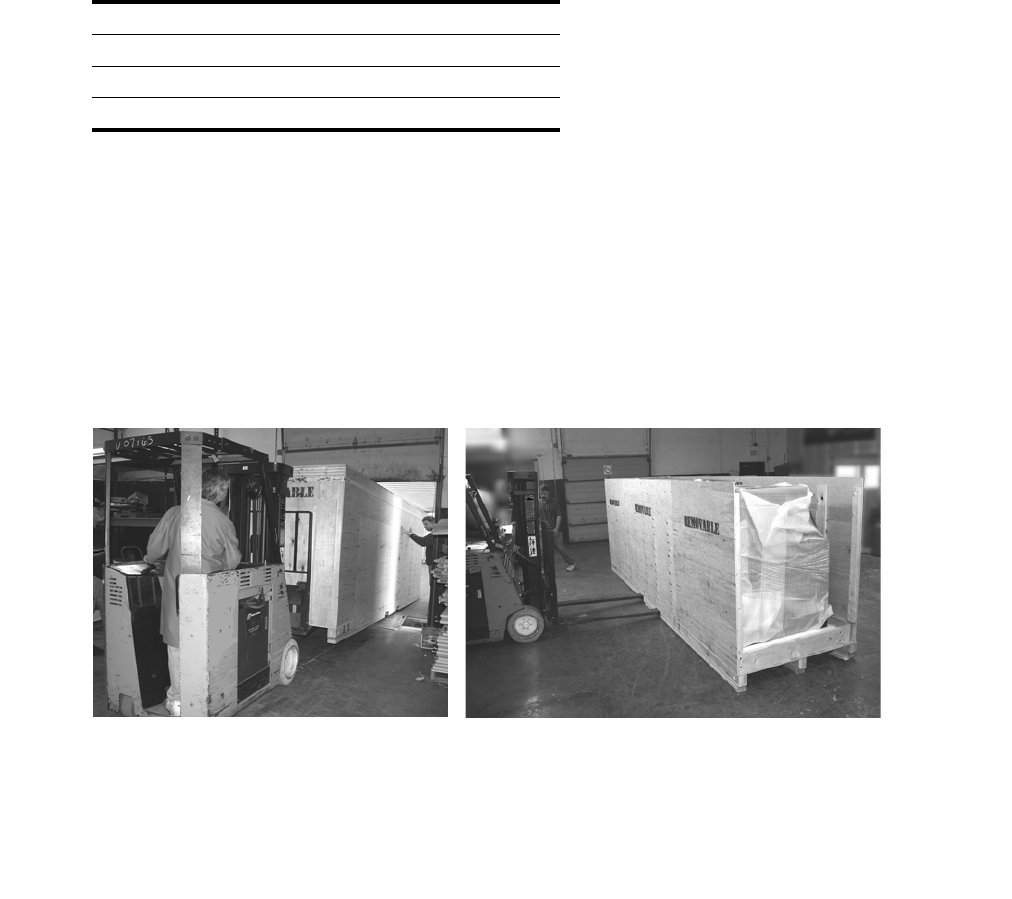
0706473 Revision A 3
Preparing for Your New Printer
Compressed Air
The printer uses compressed air to raise and lower the media rollers and media alignment bar. Any com-
pressed air supply rated at 80-100 psi (5-7 bar) is sufficient for this purpose, for example: existing facility air
(shop air), or an inexpensive portable compressor with a 3 gallon (14 liter) capacity, which will deliver a
minimum of 2.5 SCFM @ 90 psi. The larger the reservoir on the compressor, the less frequently the compres-
sor will be required to run. The air supply is connected to the printer via 3/8 inch hose and 1/4 inch indus-
trial quick-connect coupling.
A portable air compressor can be located underneath the printer. If the loud sound emitted by the air com-
pressor pump is undesirable at your location, you can locate the compressor in an adjoining room, and
connect it to the printer with a hose of sufficient length.
Receiving the Printer
A fork lift truck with 45-inch (114 cm) forks and a receiving dock are required to receive the printer. Receiving
the printer at ground level is not practical. The shipping crate is designed for fork lift handling: it can be
pushed or pulled from the ends, or lifted from the sides as needed. After unpacking, the wood packaging
packs flat and should be returned to the factory.
Use the following dimensions and weights as you plan to receive and move the printer to its final location:
An Authorized Service Provider will install the printer. Depending on the space available at your location,
you can either unpack and assemble the printer in your receiving area, then move the printer on its wheels
to your production area, or move the shipping container unopened to your production area, and unpack
and assemble it there. A technical representative will work with you in advance to plan for receiving,
unpacking, and assembling the printer.
The printer must be installed on a flat and stable floor. During installation, the printer and media tables will
be leveled to ensure accurate media feeding.
The printer feet, cabinet casters, and table casters can be adjusted to compensate for a maximum floor
slope (elevation change) of 2.2 inches (5.6 cm) over the printer width of 180 inches (457 cm), and 2.0
inches (5.1 cm) over the printer depth of 118 inches (300 cm).
Table 1: Shipping Dimensions and Weight
Height 74 inches (188 cm)
Depth 55.5 inches (141 cm)
Width 216.5 inches (550 cm)
Weight 3070 pounds (1395 kg)
Fig. 2. Receiving the printer box (left), top and end box panels removed (right)












