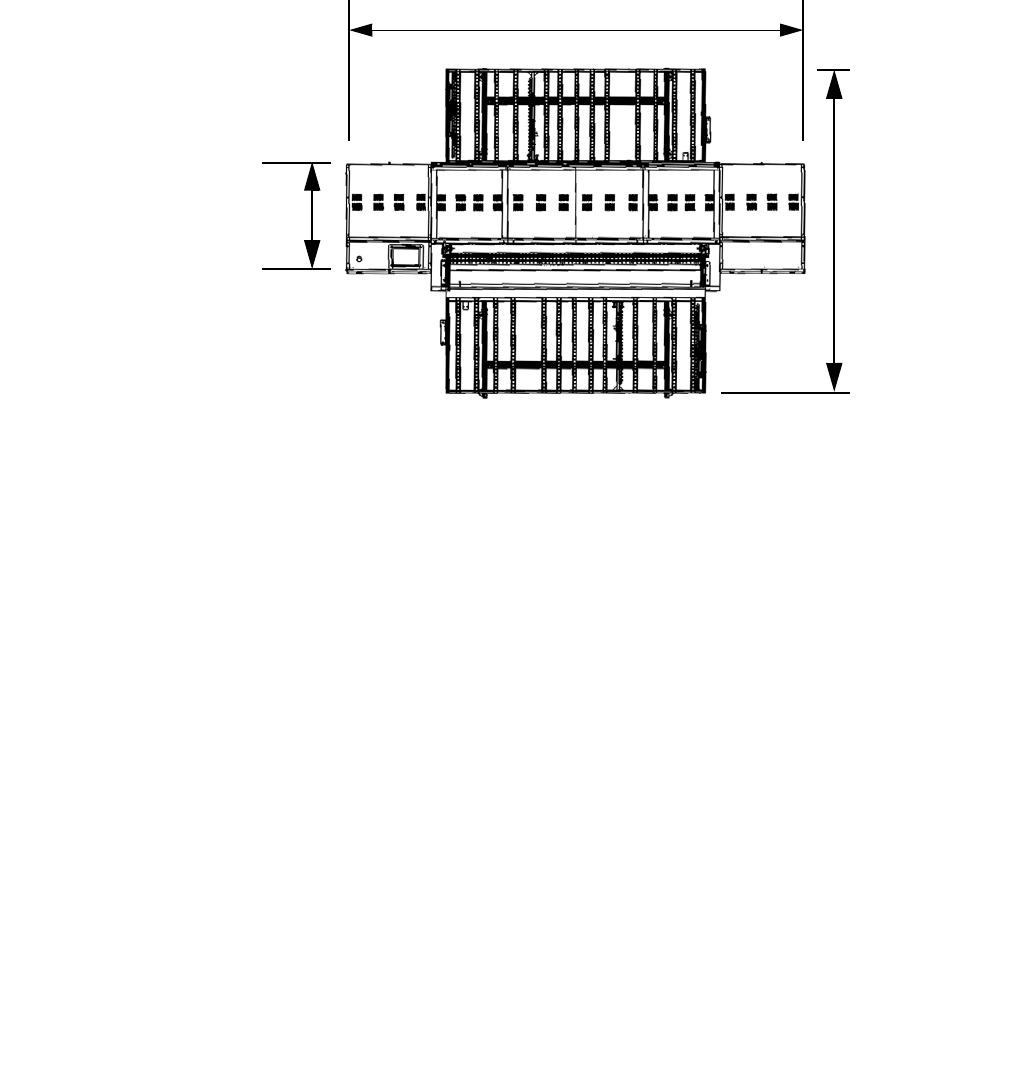
0706473 Revision A 4
Preparing for Your New Printer
Space Requirements
Allow enough space around all sides of the printer to load and unload ink and media, and operate the con-
trol panel.
The rigid cut-sheet workflow requires some space planning for operator movement between the blank media
stock (pallets or tables), the printer when loading media, operating the printer, and unloading media. Cut
sheets are loaded from the Input Side of the printer.
The compressed air connection is on the Service End of the printer. The power cord (length 19.7 feet/6
meters) is also located at the Service End of the printer. For further details, see the diagrams below and the
dimensions shown in Table 2, “Specifications,” on page 5.
Ink and Media Handling
You will need an area near the printer to store media and ink, and to finish and package prints for shipment
or distribution. For best results, media and ink should be stored in a temperature- and humidity-controlled
environment similar to the printer’s environment.
Rigid cut-sheet media should be stored flat and not stored for long periods before use. Any warping of this
media will increase the likelihood of the carriage striking it during printing, or media feed problems.
Due to the tendency of synthetic rigid media to build up an electrostatic charge, electrostatic discharge
(ESD) abatement measures such as raising the relative humidity in the room or draping copper grounding
tinsel over the stored media may be necessary.
UV Cure Ink is Perishable
Unlike other inks used in wide format printing, UV cure ink has a limited shelf life. Plan to rotate your ink
stock and use it promptly by the date printed on the ink box.
179 inches (454 cm)
49 inches (124 cm)
121 inches (307 cm)
Output Side
Input Side
Service EndUser End
Fig. 3. Printer dimensions












