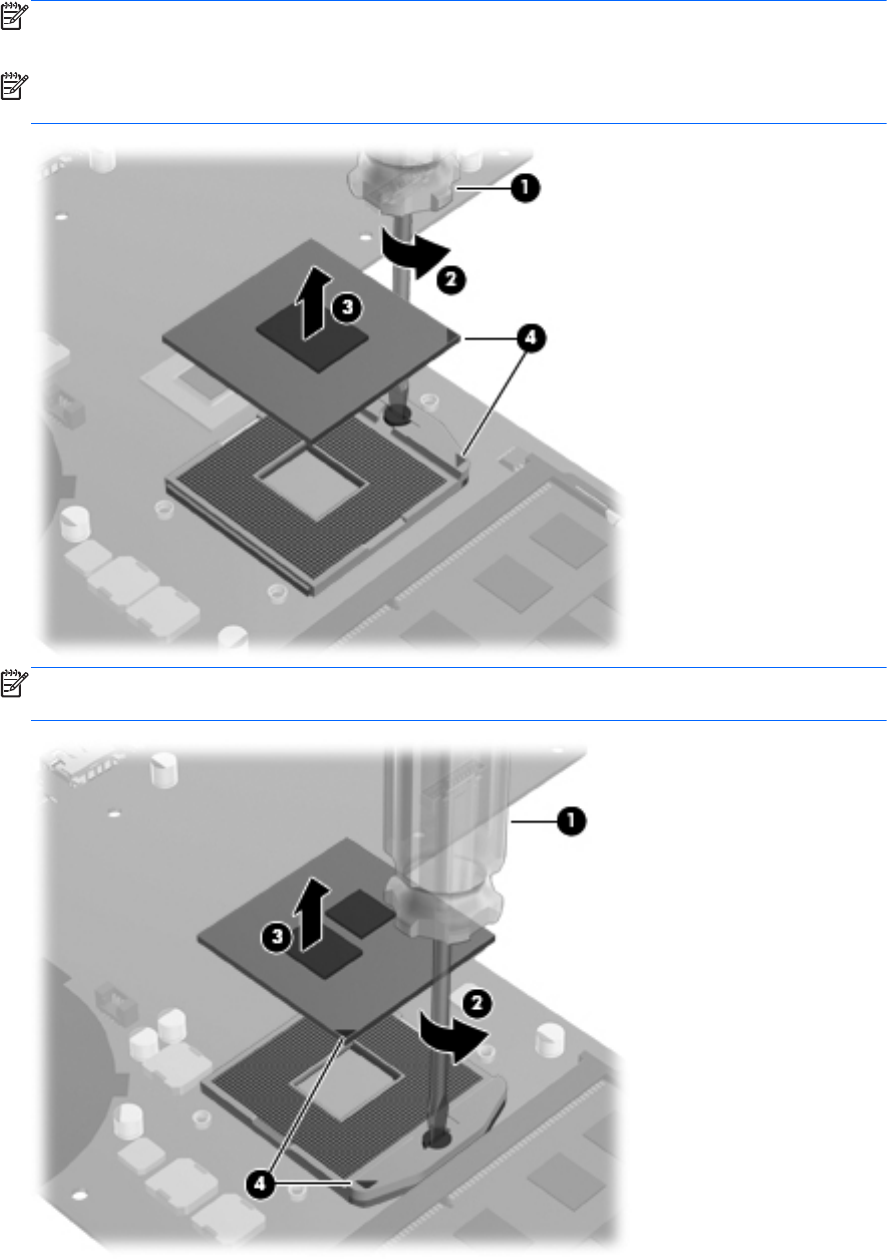
2.
Lift the processor (3) straight up, and remove it.
NOTE: The gold triangle (4) on the processor must be aligned with the triangle icon embossed
on the processor socket when you install the processor.
NOTE: The following illustration shows the processor removal process on a computer model
equipped with an AMD processor.
NOTE: The following illustration shows the processor removal process on a computer model
equipped with an Intel processor.
92 Chapter 4 Removal and replacement procedures


















