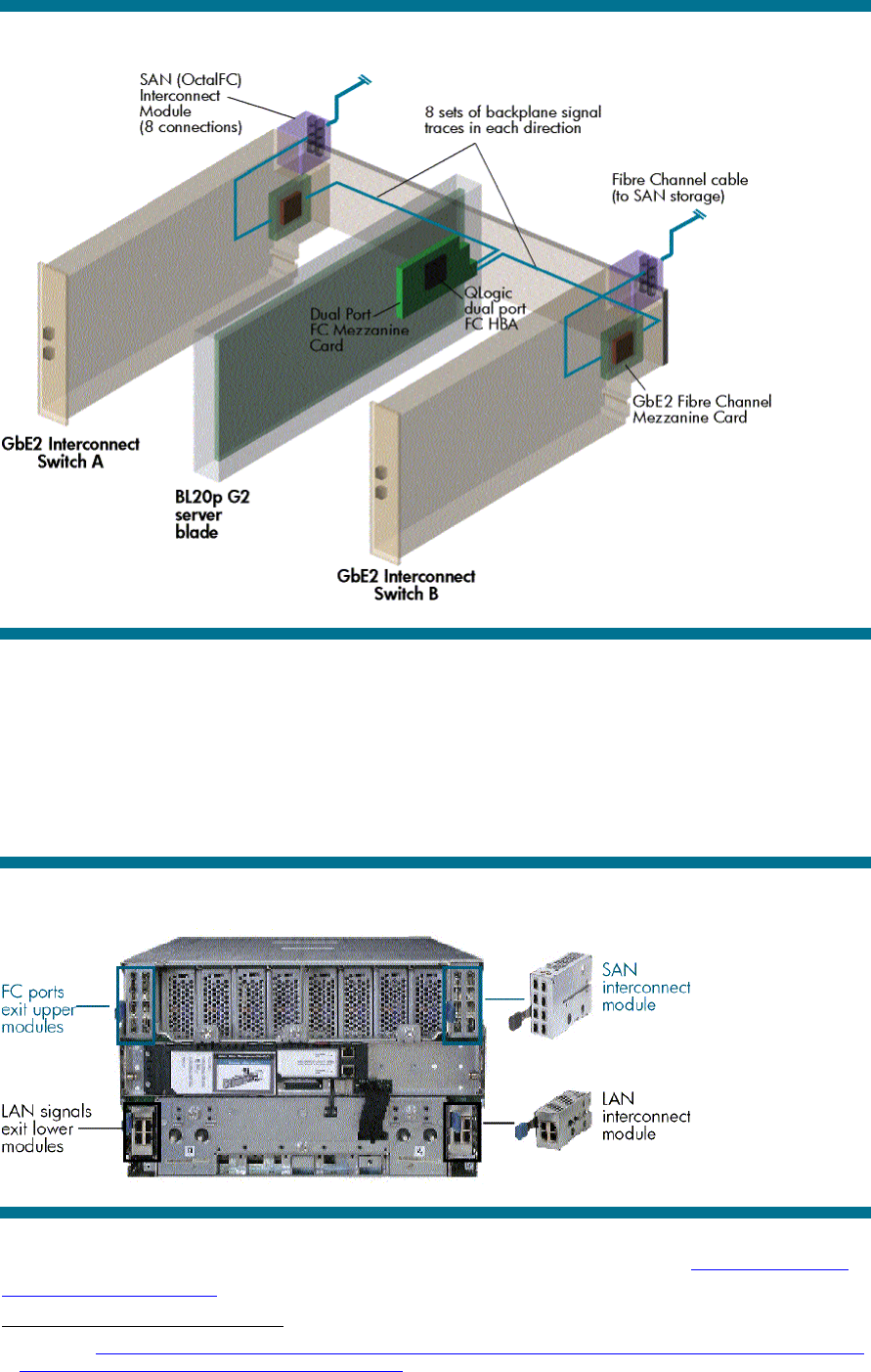
10
Figure 5. BL20p G2 Fibre Channel signal routing with the GbE2 Interconnect Switch
With the GbE2 Storage Connectivity Kit installed, both Fibre Channel SAN and Ethernet LAN signals
exit the rear of the server blade enclosure, each type of signal on its dedicated interconnect module
(Figure 6). Just like the LAN QuadT2 and QuadSX interconnect modules, the SAN OctalFC
interconnect module has a robust connector assembly and includes a guide pin to ensure that the
module is properly aligned as it is inserted. This unique modular design allows the switch to be hot-
swapped in seconds without re-cabling. The GbE2 Interconnect Switch front panel includes a SAN
LED indicating if a SAN interconnect module is installed.
Figure 6. Rear of server blade enclosure with both SAN and LAN interconnect modules installed
For additional information on the p-Class Fibre Channel offerings, please see the ProLiant BL p-Class
SAN storage connectivity technology brief
2
.
2
Available at http://h71025.www7.hp.com/support/reference_library/viewdocument.asp?countrycode=1000&prodid=5726|ProLiant+BL+p-
Class+System&source=TC030803TB.xml&dt=21&docid=20366.


















