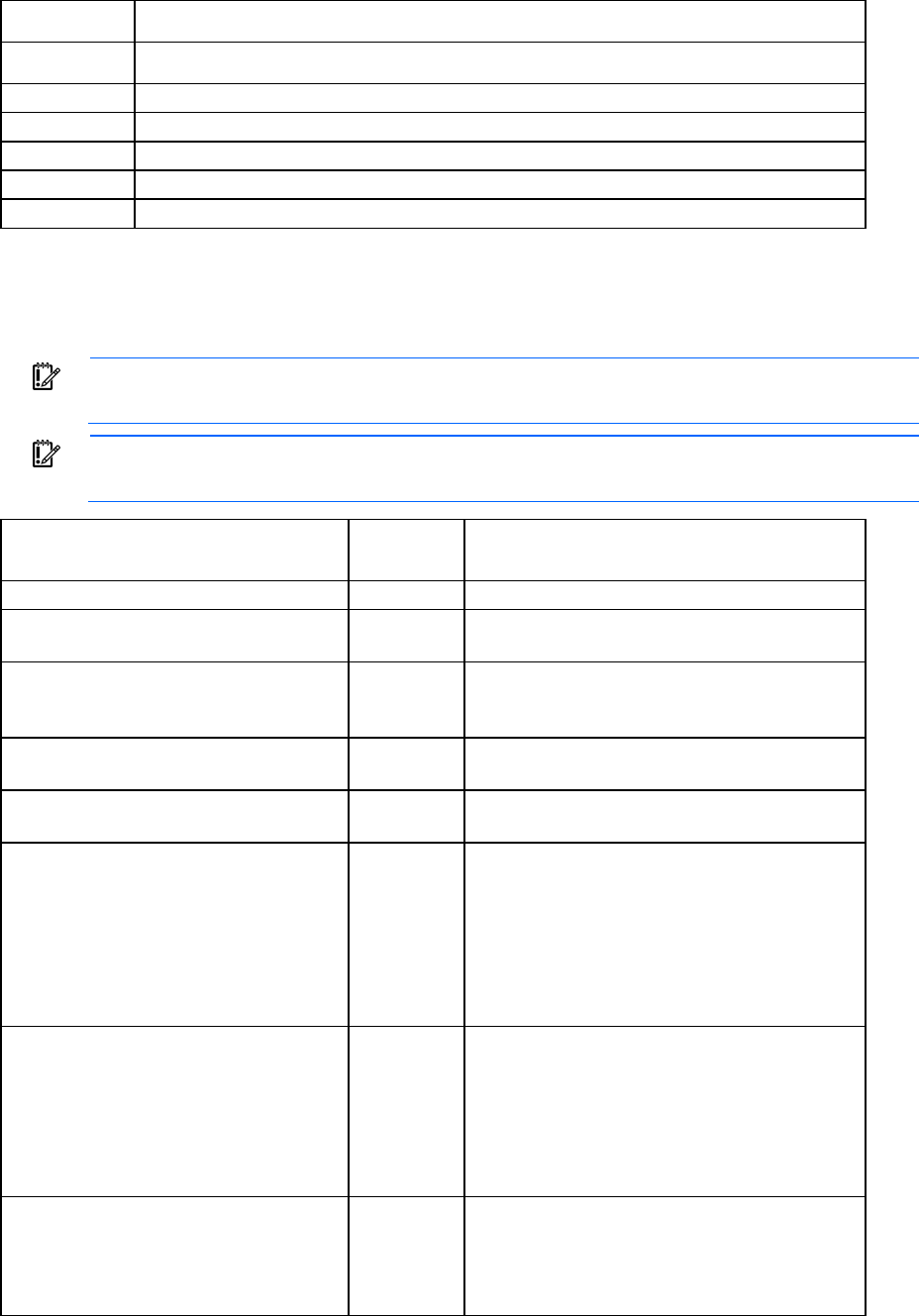
Utilities 44
Option Description
-e
Enumerates configuration parameter names and values.
-g <name>
Gets the configuration parameter.
-p <name>
Set and persist the configuration parameter.
-s <name>
Set the configuration parameter in memory only.
-V
Print verbose information.
-v
Print version information.
fio-config options
The following table describes the driver parameters you can set with the fio-config utility.
IMPORTANT: fio-config options must be entered in uppercase to function properly.
IMPORTANT: MSI (Message Signaled Interrupts) is enabled by default and it cannot be disabled
using fio-config.
Option Default
(min/max)
Description
AUTO_ATTACH
1 (0,1) Always attach the device on driver load (1).
IODRIVE_TINTR_HW_WAIT
0 (0, 255) Interval (microseconds) to wait between hardware
interrupts
FIO_EXTERNAL_POWER_OVERRIDE
No devices
selected
Allows selected devices to draw full power from the
PCIe slot. Where the <value> for this parameter is a
comma-separated list of adapter serial numbers.
FORCE_MINIMAL_MODE
0 (0,1) Force minimal mode on the device (1), this
parameter is set to false (0) by default.
PARALLEL_ATTACH
0 (0,1) Enable parallel attach of multiple devices (1), this
parameter is set to false (0) by default.
FIO_PREALLOCATE_MEMORY
0 For the selected device, preallocate all memory
necessary to have the drive usable as swap space.
For example:
fio-config /dev/fct0 -p
FIO_PREALLOCATE_MEMORY =
"1234,54321"
where "1234" and "54321" are serial numbers
obtained from
fio-status
.
WIN_DISABLE_ALL_AFFINITY
0 (affinity is
enabled)
When WIN_DISABLE_ALL_AFFINITY is set to 0,
the driver will enable interrupt and worker thread
affinity in the driver. When
WIN_DISABLE_ALL_AFFINITY is set to 1, the
driver will disable all affinity settings. This is an
override of any other affinity settings. The driver
must be reloaded for this parameter to take effect.
WIN_DISABLE_DEFAULT_NUMA_AFFINIT
Y
0 (default;
NUMA
affinity is
enabled)
When WIN_DISABLE_DEFAULT_NUMA_AFFINITY
is set to 0, during initialization, the driver will query
the Windows® operating system for the affinity
settings assigned to the adapter by the OS. This
setting is known as the "default NUMA affinity".


















