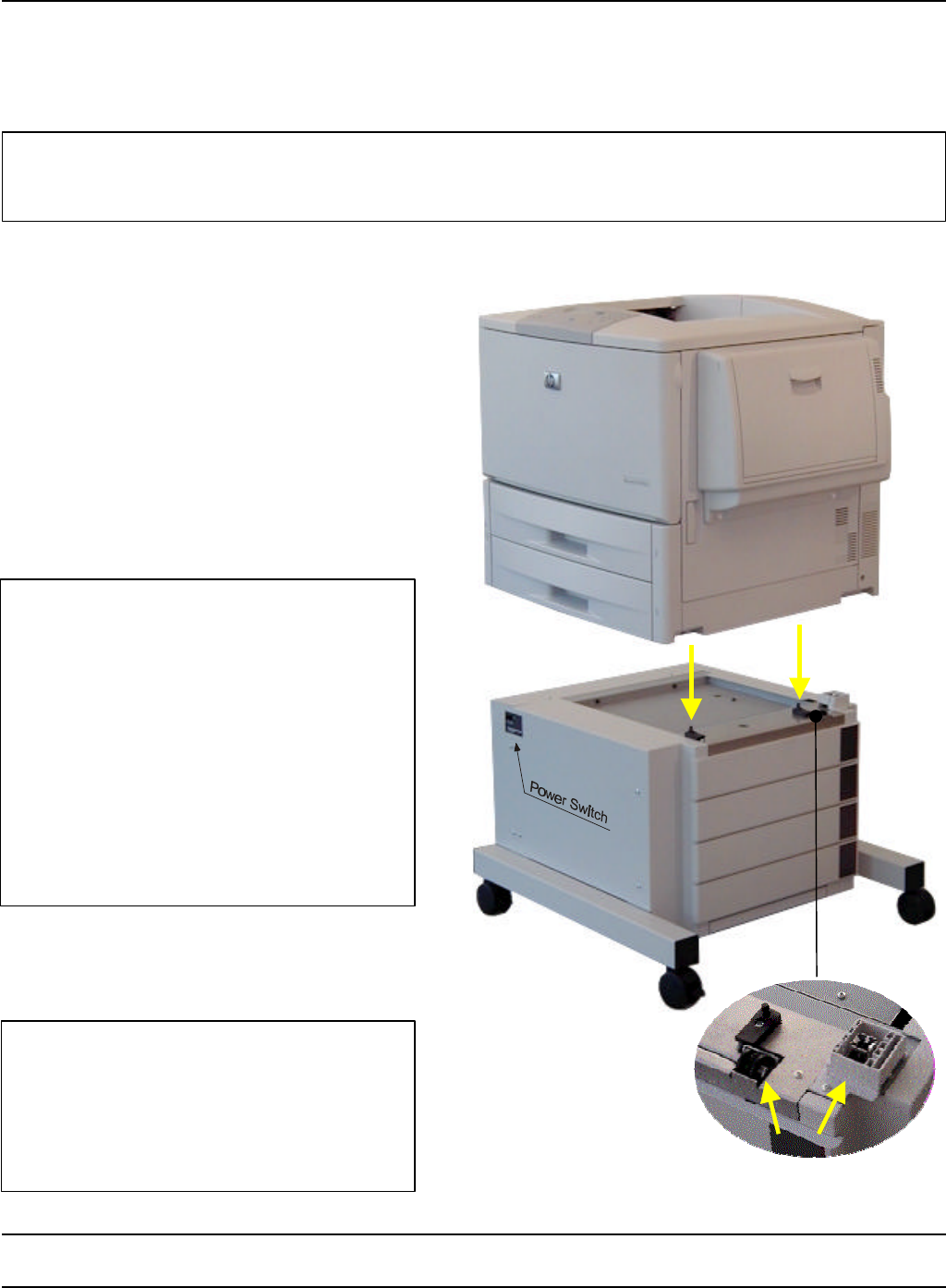
IU 675 / 0150 6 TowerFeed
TM
for the HP LaserJet 9000
INSTALLATION
Hardware Installation
Warning:
POWER OFF your printer and disconnect all power and interface cables before installing and/or servicing
TowerFeed.
Positioning the Printer
• Place the TowerFeed unit at the location you
wish. Be sure to place it on a flat location.
• Carefully put the printer unit onto TowerFeed.
Rear, left and right fronts of the printer are
aligned with the TowerFeed fronts. The
positioning holes of the printer will match with
the positioning pegs of the TowerFeed top
(Fig. 9).
Warning:
1. The printer weighs up to 60 kilograms
(130 pounds). Enlist the help of a second
person to lift the unit. To prevent back
strain or injury, bend your knees when
lifting the unit.
2. To lift the printer, use the handholds of
the printer. When lowering the printer, be
careful to not damage the electrical
connector or the gearing interface of
TowerFeed (Fig. 9).
Caution:
When rolling TowerFeed and printer to
another place, watch out when crossing
doorsteps to not have the unit tipping over
or TowerFeed trays sliding open.
Fig. 9 Positioning the printer on TowerFeed
a


















