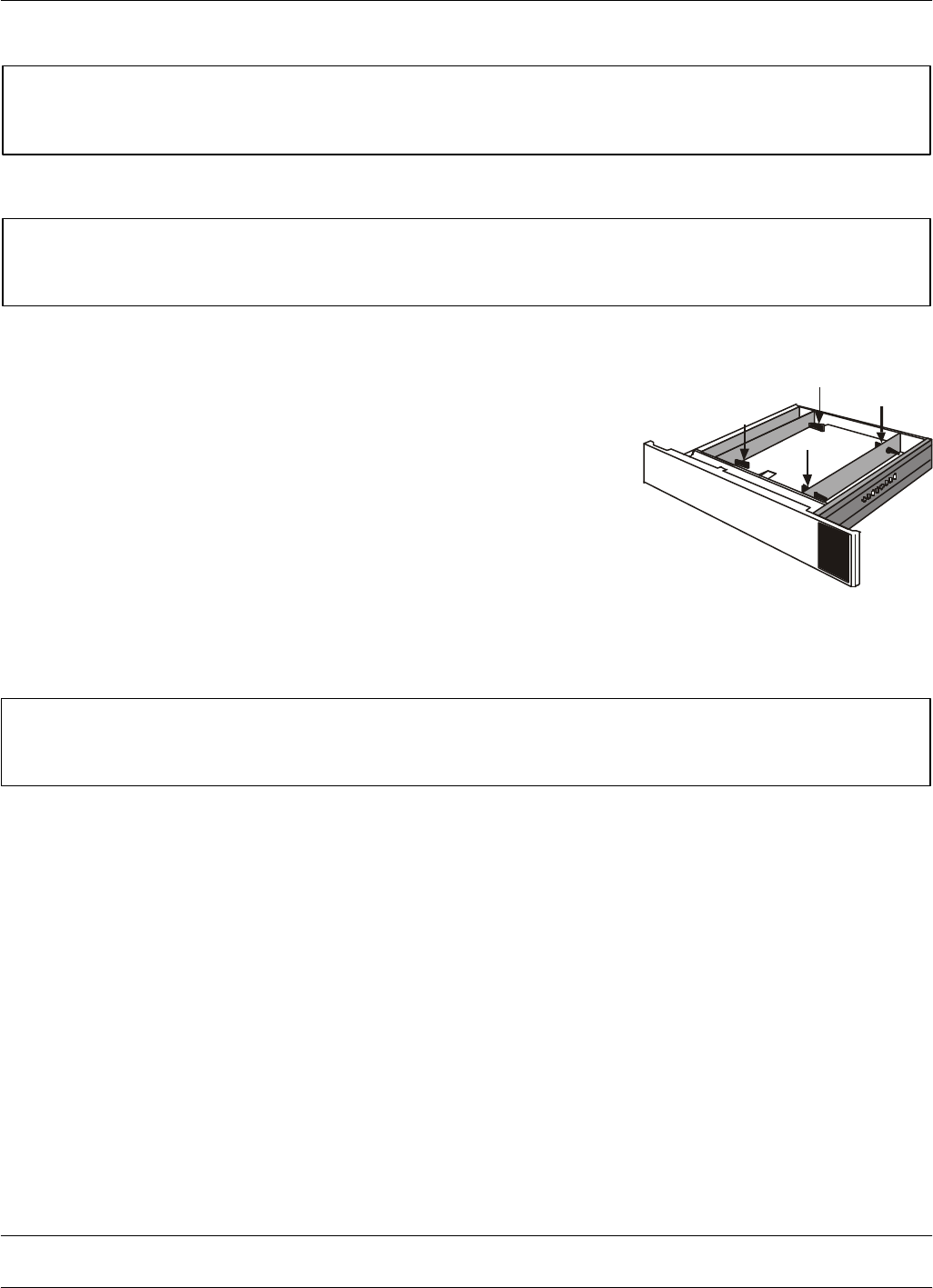
IU 686 / 0311 7 TowerFeed
TM
for the HP LaserJet 4200 / 4300
INSTALLATION
Warning:
TowerFeed may weigh up to 38 kilograms (84 pounds) depending on configuration. To prevent back strain
or injury, enlist the help of someone and bend your knees when lifting the unit.
Warning:
POWER OFF your printer and TowerFeed and disconnect all power and interface cables before you
proceed with the installation.
Hardware Installation
Remove Transportation Inserts
• Pull out, lift upwards and remove the trays from TowerFeed so
as to remove the transportation inserts (Fig. 8). There are two
at each side (keep the inserts for reshipment).
• Re-insert and close the trays.
Note:
Located on the right side of each tray you will find coding pins for the paper size. They are set by the factory
and must not be changed.
Fig. 8 Removing Transportation Inserts


















