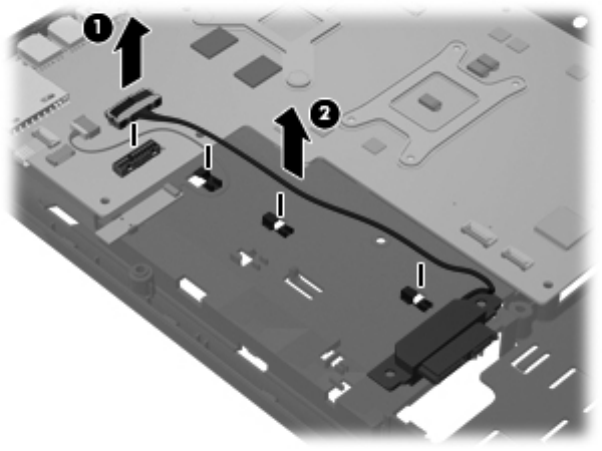
6. Open the computer.
7. Disconnect the optical drive cable (1) from the system board.
8. Release the optical drive cable (2) from the clips built into the base enclosure.
9. Remove the optical drive cable.
Reverse this procedure to install the optical drive cable.
Component replacement procedures 69


















