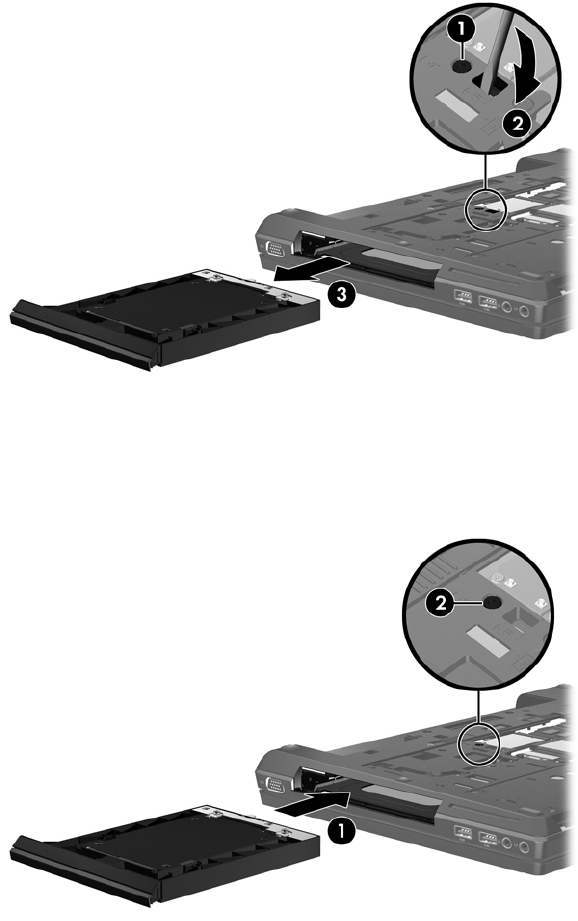
11. Remove the hard drive from the upgrade bay (3).
To install a hard drive in the upgrade bay:
1. Turn the computer upside down on a flat surface, with the upgrade bay toward you.
2. Insert the hard drive (1) into the upgrade bay, and then tighten the upgrade bay screw (2).
40 Chapter 6 Maintenance


















