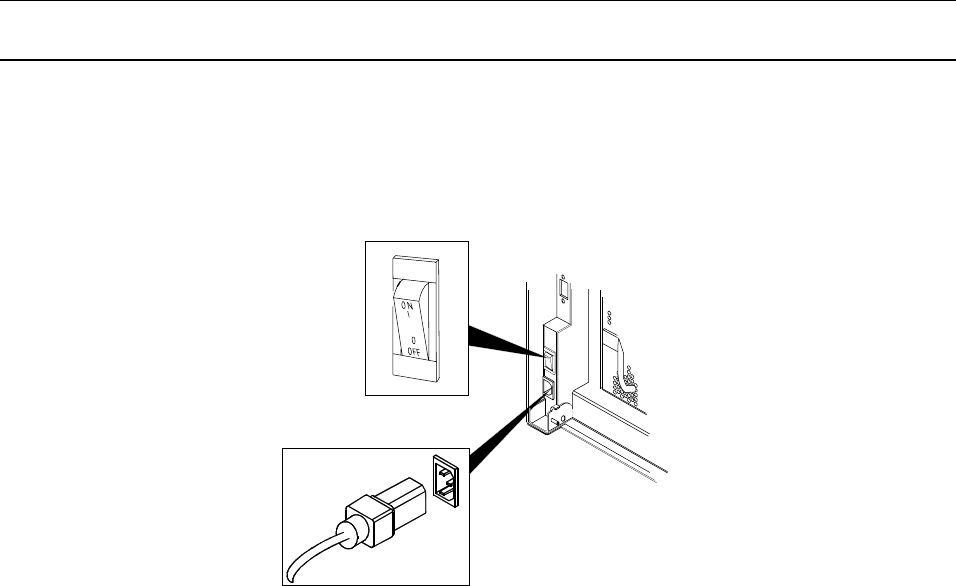
36
Power Up the HP Model 30/FC High Availability Disk Array
1. Connect the Disk Array’s Power Cord
NOTE The correct right-angle power cord must be used. If an incorrect power cord is used, the fan pack
cannot be opened without powering down the disk array and disconnecting the power cord.
a. Make sure the disk array’s power switch is in the off position, then connect the correct right-angle power cord to the
disk array.
b. Plug the other end of the power cord into one of the power outlets in the cabinet’s PDU.
Figure 35. Connecting the power cord (typical)
2. Connect the HP FC-AL Hub’s Power Cord
a. Connect the power cord to the HP FC-AL hub.
b. Plug the other end of the power cord into one of the power outlets in the PDU.
c. If the installation uses cascading HP FC-AL hubs, connect a power cord to the second HP FC-AL hub and plug it
into the PDU.
3. Power Up the Cabinet
a. Connect the cabinet’s power cord to the power source.
b. Turn the main power switch at the front of the cabinet ON.
Back of storage system
Push power switch to
OFF (0) position.
Plug power cord into
power connector.
Note: Fan not shown
for clarity
B.
A.


















