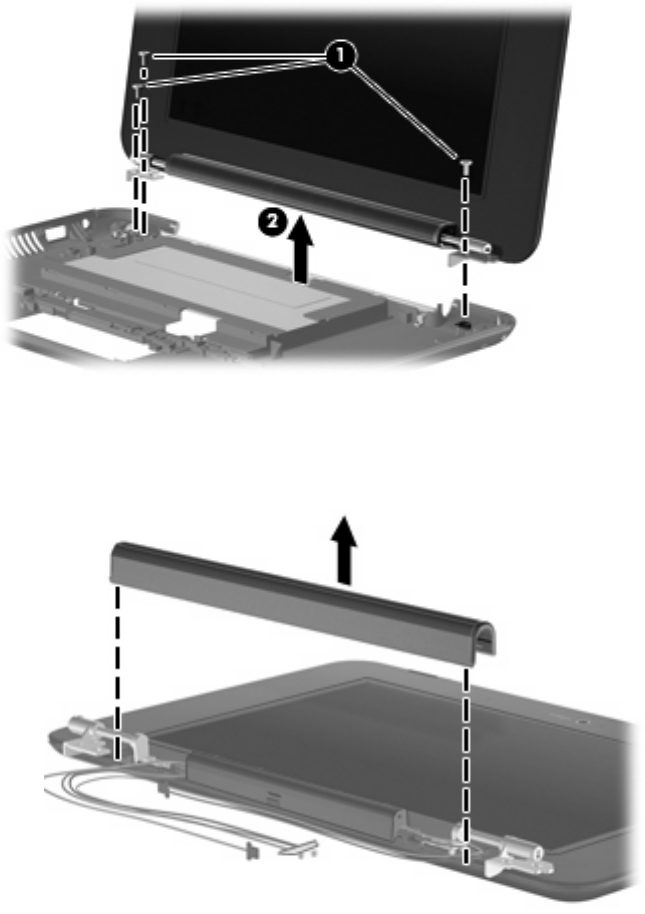
2. Remove the display assembly (2).
3. If it is necessary to replace the speaker assembly, perform the following steps:
a. Squeeze the sides of the speaker grill together to release the pressure clips, and then remove
the speaker grill. The speaker grill is available as spare part number 506338-001.
b. Remove the two Phillips PM2.0×4.5 screws (1) that secure the speaker assembly to the
display enclosure. All display assembly subcomponent screws are available in the Display
Screw Kit, spare part number 509700-001 for all 8.9-inch panels or 515211-001 for 10.1-inch
panels (Compaq Mini 700 only).
64 Chapter 4 Removal and replacement procedures


















