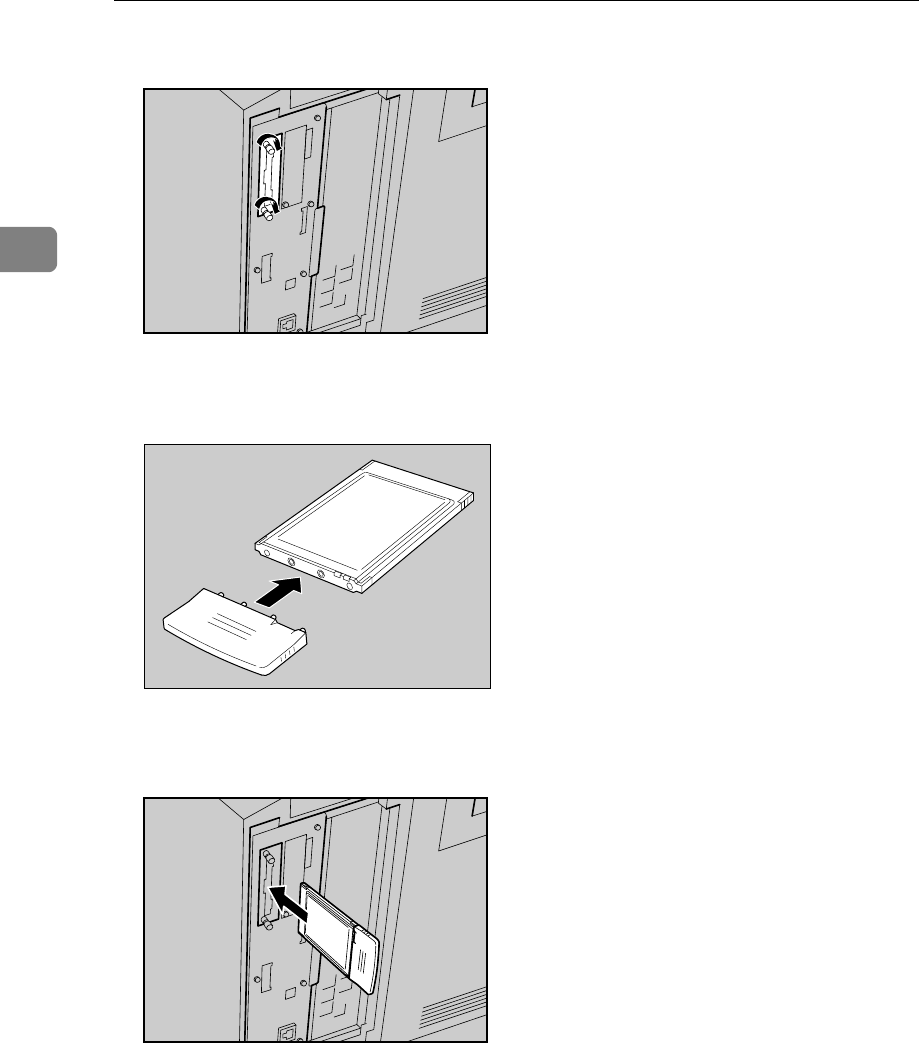
Installing Options
34
2
E Tighten the two screws to secure the interface board.
F Attach the antenna to the card with the label facing down and the uneven
side of the antenna facing up.
G With the antenna and the indented end toward you, slowly insert the inter-
face card until it stops.
AQV523S
AET096S
AQV511S


















