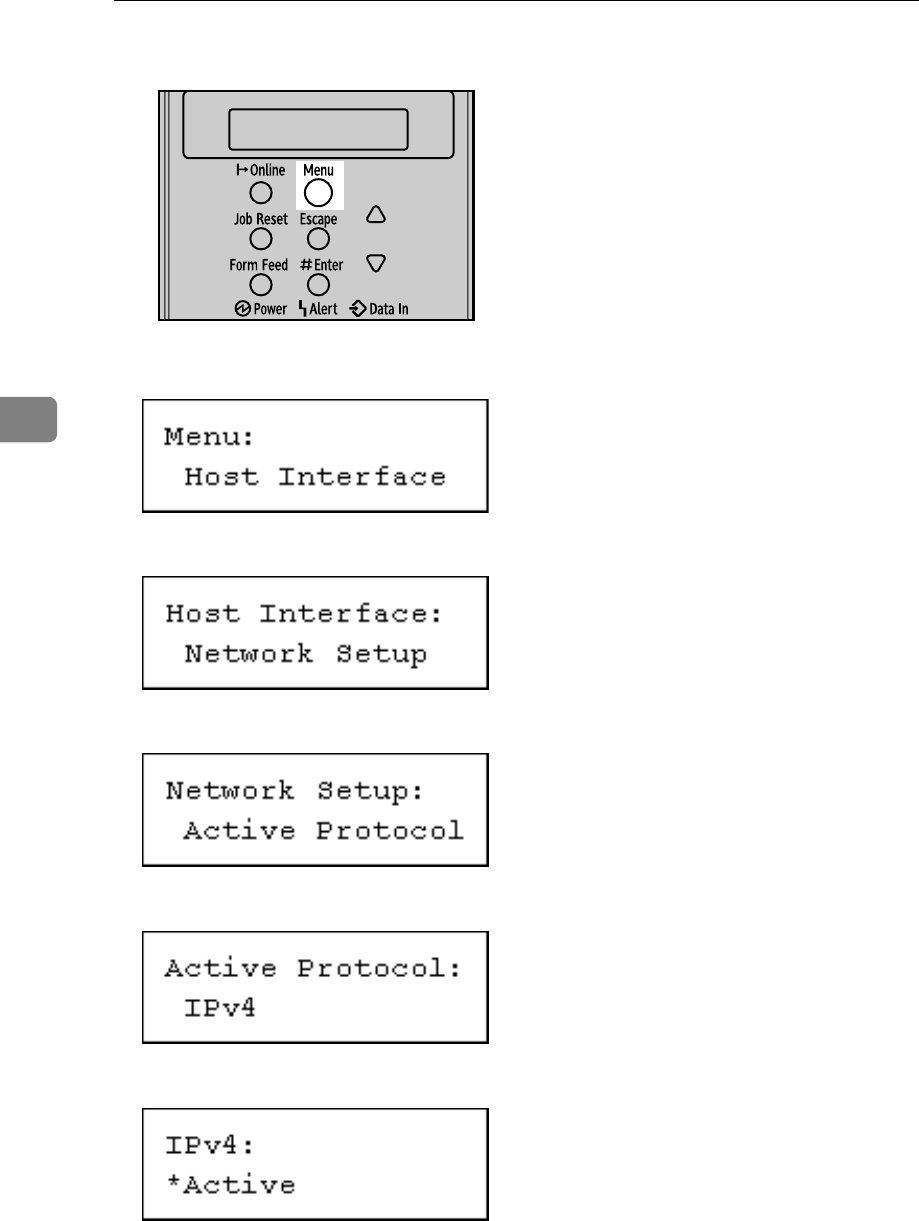
Configuration
52
4
A Press the {Menu} key.
B Select [Host Interface] using {T} or {U}, and then press the {q Enter} key.
C Select [Network Setup] using {T} or {U}, and then press the {q Enter} key.
D Select [Active Protocol] using {T} or {U}, and then press the {q Enter} key.
E Select the network protocol using {T} or {U}, and then press the {q Enter} key.
F Select [Active] or [Not Active] using {T} or {U}, and then press the {q Enter} key.
Set other protocols you need to set in the same way.
•Select [Not Active] for unused protocols.
• Enable IPv4 to use the Pure IPv4 environment of NetWare 5/5.1, NetWare 6/6.5.
AQV251S


















