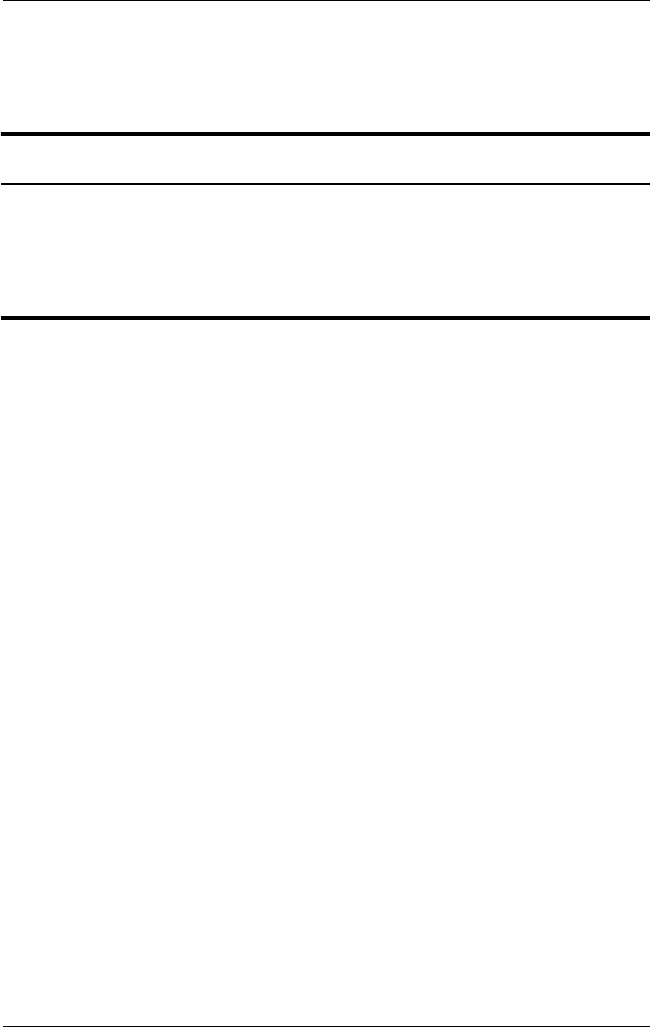
5–20 Maintenance and Service Guide
Removal and Replacement Procedures
5.9 Optical Drive
1. Prepare the computer for disassembly (Section 5.3).
2. Remove the memory/Mini Card module cover (Section 5.7).
3. Position the computer with the right side toward you.
Optical Drive Spare Part Number Information
24X Max CD-ROM drive
8X Max DVD-ROM drive
4X Max DVD±RW and CD-RW Combo Drive
8X Max DVD±RW and CD-RW Combo Drive
24X Max DVD/CD-RW Combo Drive
413698-001
413699-001
413700-001
413702-001
413701-101


















