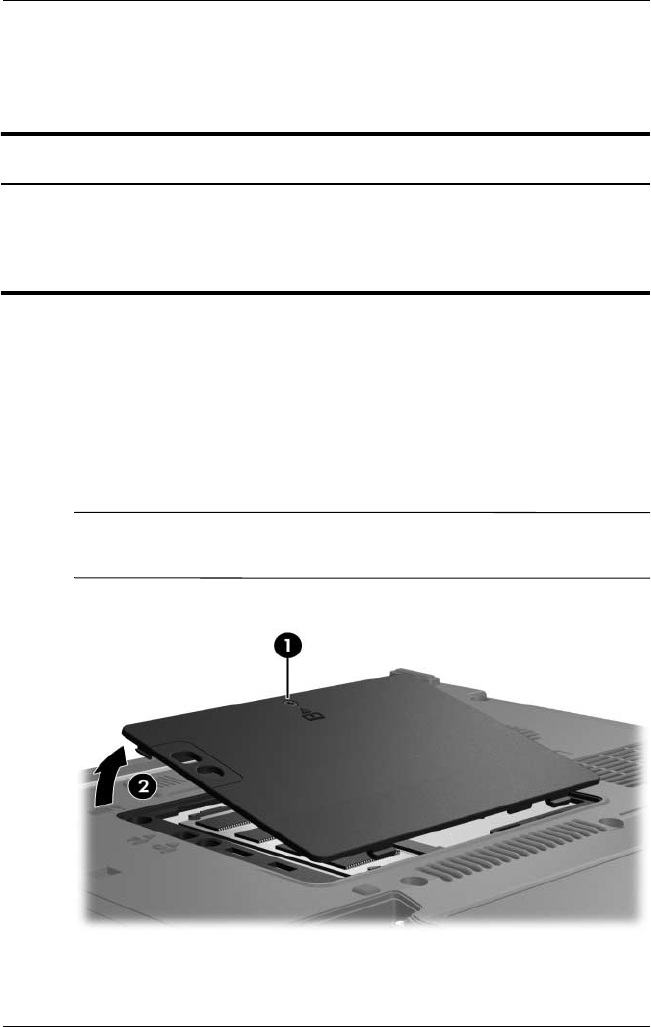
5–12 Maintenance and Service Guide
Removal and Replacement Procedures
5.7 External Memory Module
1. Prepare the computer for disassembly (refer to Section 5.3).
2. Position the computer with the front toward you.
3. Loosen the Phillips PM2.0×5.0 screw 1 that secures the
memory module compartment cover to the computer.
4. Lift the rear edge of the cover 2 up and swing it toward you.
5. Remove the memory module compartment cover.
✎
The memory module compartment cover is included in the
Plastics Kit, spare part number 430884-001.
Removing the Memory Module Compartment Cover
Memory Module Spare Part Number Information
PC2-5300
1024-MB
512-MB
256-MB
414046-001
414045-001
414044-001


















