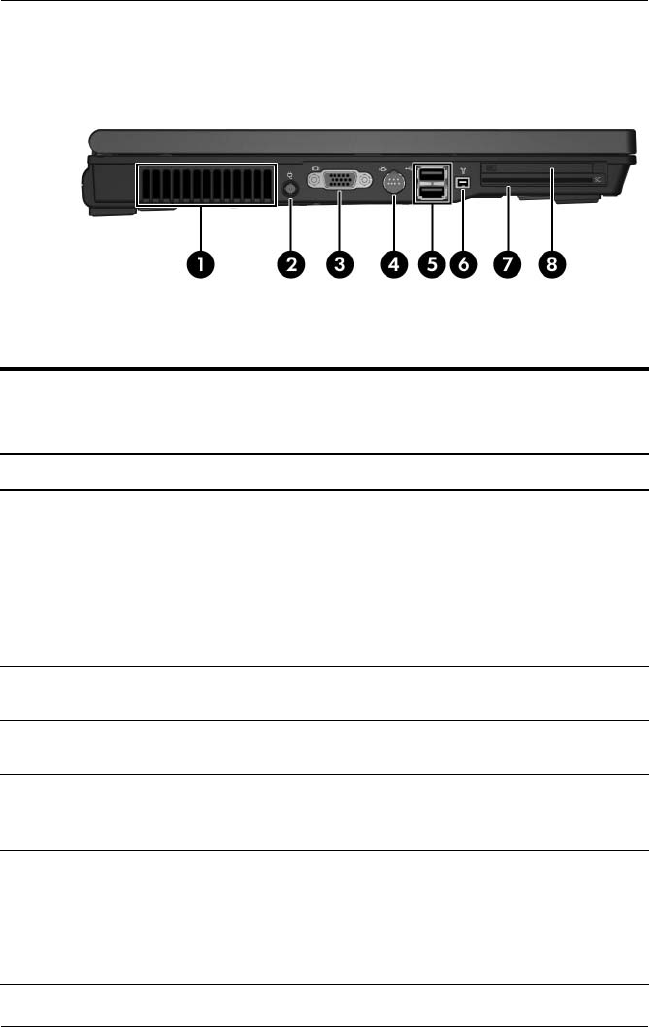
1–10 Maintenance and Service Guide
Product Description
The external components on the left side of the computer are
shown below and described in Table 1-3.
Left-Side Components
Table 1-3
Left-Side Components
Item Component Function
1 Exhaust vent Provides airflow to cool internal
components.
Ä
To prevent overheating, do not
obstruct vents. Do not allow a hard
surface, such as a printer, or a soft
surface, such as pillows, thick rugs,
or clothing, to block airflow.
2 Smart Adaptor power
connector
Connects an AC adapter or an optional
power adapter.
3 External monitor port Connects an optional VGA external monitor
or projector.
4 S-Video-out jack Connects an optional S-Video device, such
as a television, VCR, camcorder, projector,
or video capture card.
5 USB ports (2) Connect USB 1.1- and 2.0-compliant
devices to the computer using a standard
USB cable, or connect an optional External
MultiBay II to the computer. The MultiBay II
must also be connected to an external
power source.


















