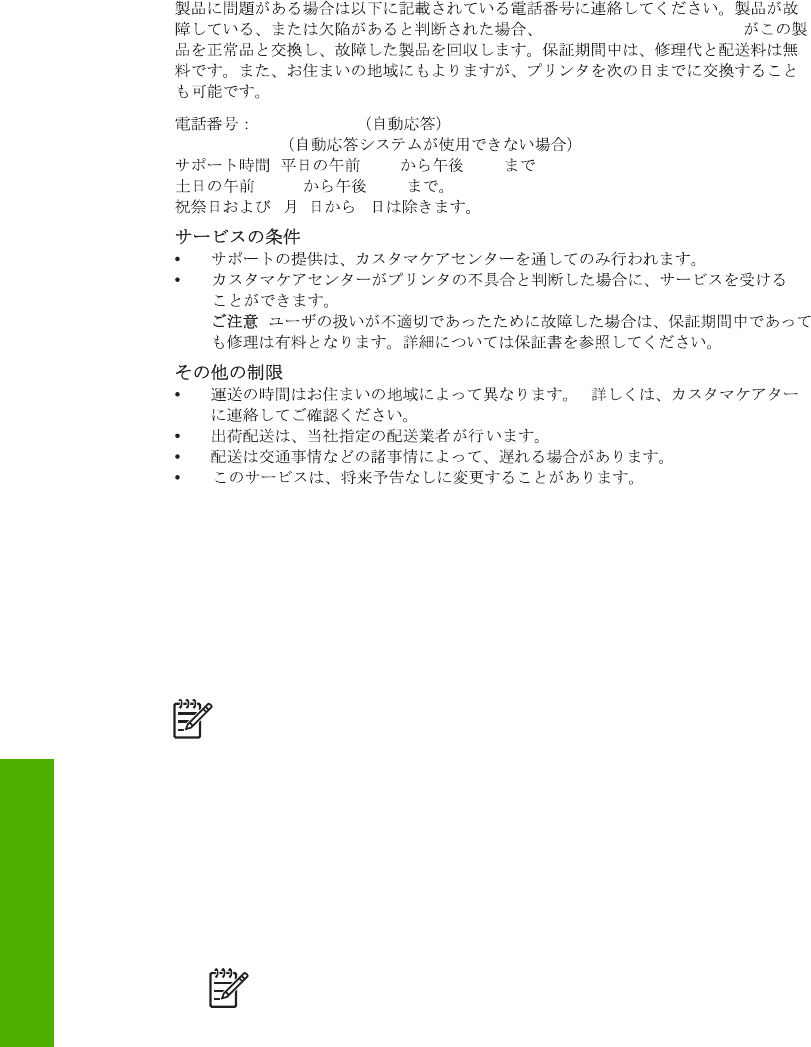
HP Quick Exchange Service (Japan)
HP Quick Exchange Service
0570-000511
:03-3335 -9800
: 9:00 5:00
10:00 5:00
1 1 3
:
For instructions on how to pack your device for exchange, see Pack your HP All-in-One.
Prepare your HP All-in-One for shipment
If after contacting HP Customer Support or returning to the point of purchase, you are requested
to send your HP All-in-One in for service, remove the print cartridges and pack the HP All-in-One
in the original packing materials to avoid further damage. Retain the power cord and control
panel faceplate in case the HP All-in-One needs to be replaced.
Note This information does not apply to customers in Japan. For information on service
options in Japan, see HP Quick Exchange Service (Japan).
This section provides instructions on how to replace print cartridges in your HP All-in-One and
remove the control panel faceplate.
Replace the print cartridges in your HP All-in-One
1. Turn on the HP All-in-One and wait until the print carriage is idle and silent. If your HP All-in-
One will not turn on, skip this step and go to step 2.
2. Open the print-carriage access door.
3. Remove the print cartridges from their slots. For information on removing the print
cartridges, see Replace the print cartridges.
Note If your HP All-in-One does not turn on, you can unplug the power cord and
then manually slide the print carriage to the far right side to remove the print
cartridges.
Chapter 12
122 HP Officejet 5600 All-in-One series
HP warranty and support


















