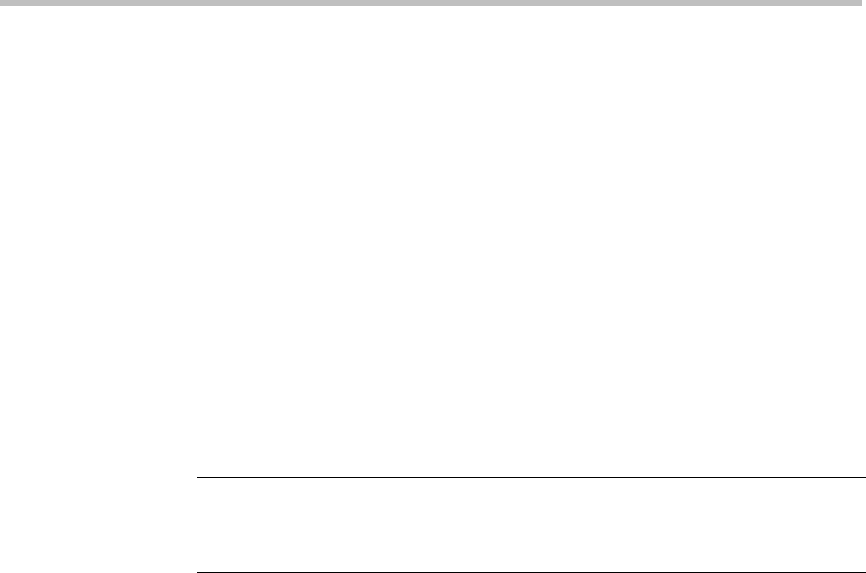
Online Documentation
About this Guide xi
MTS Guide — Instructions for building and deploying COM components in your
Prolifics three-tier application.
WebLogic Enterprise Guide — Instructions for building and deploying WebLogic
Enterprise components in your Prolifics three-tier application.
Quick Reference — Easy reference to all Prolifics properties and definitions
associated with application objects. Also includes quick reference to database and
transaction manager commands, library functions, JPL commands, Prolifics
development utilities, and application variables.
Master Index/Glossary — Master index for all manuals—online and printed. Also
a reference to terms used throughout the documentation set.
Online Documentation
Panther’s documentation set is available online and included with the Panther
distribution. The books can be viewed through the DynaText
TM
browser on GUI
platforms. To access the books, choose Help from within Prolifics or run
DynaText’s read-only browser by clicking on the DynaText icon or typing dtext
at the command line. For instructions on using DynaText, choose Help from within
a DynaText browser window, or refer to the Using DynaText title in the Collection
window.
DynaText is a full-featured online documentation system with support for:
` Text searches
After you open a title in the Collection window, the search panel is at the
bottom of the DynaText window. When you type in a search string, DynaText
lists the number of hits next to the title of each book, chapter and subsection.
Two wildcard characters are available: ? (a single character) and * (0 or more
characters). DynaText performs an exact match on the search string; you will
need to enter a wildcard if a word is used in both singular and plural contexts.
For example:
server returns: server
server* returns: server, servers, server.lib,
client/server
Common words can be on the search engine stop list or be one of the query
keywords. Either condition produces a DynaText error. Enclose the search
string in quotation marks and submit again. For example:
”use in select”
Using DynaText


















