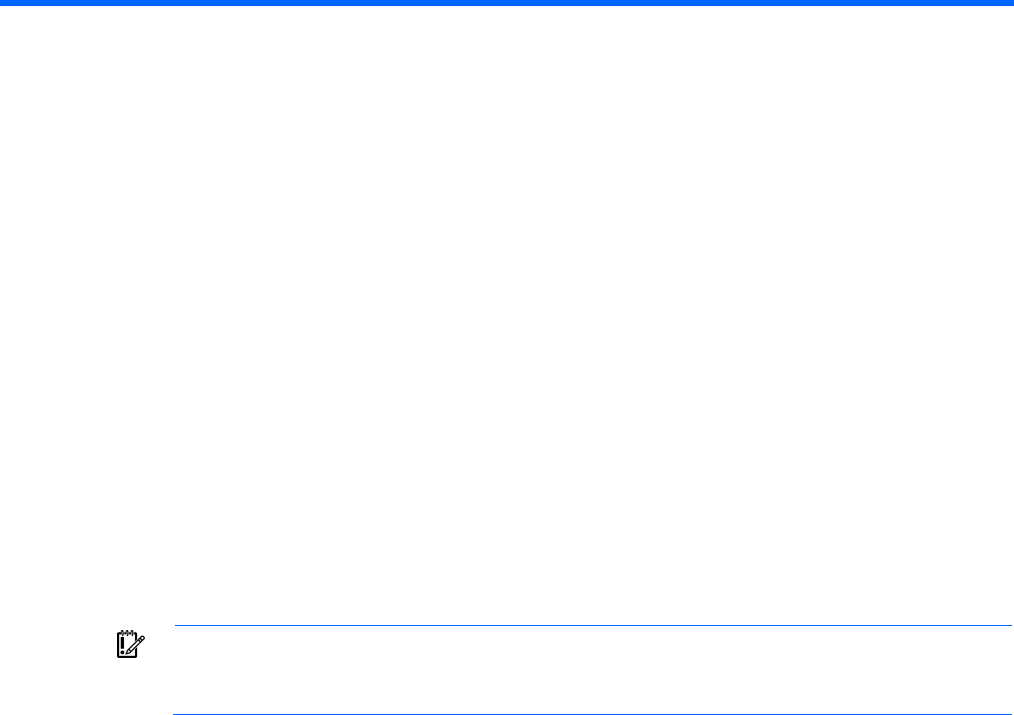
UPS operations 31
UPS operations
Modes of operation
The UPS has three modes of operation:
• Standby mode (on page 31)
• Operate mode (on page 31)
• Auto-Bypass mode (on page 31)
Standby mode
In Standby mode:
• No power is available at the UPS output receptacles.
• The UPS charges the batteries as necessary.
The UPS can be placed in Standby mode when the UPS is in Operate mode (on page 31).
To place the UPS in Standby mode, press and hold the Power button. Power to the load ceases.
IMPORTANT: While in Standby mode, the UPS maintains the charge on the batteries, but no
power is available at the output receptacles. The UPS remains in Standby mode until an alternate
mode is selected or until utility power is removed.
For the location of buttons, see "UPS front panel controls (on page 7)."
Operate mode
In Operate mode:
• Power is available at the UPS receptacles.
• The UPS charges the batteries as necessary.
The UPS can be placed in Operate mode if either of the following conditions apply:
• The UPS is powered on and in Standby mode (on page 31).
• The UPS is powered off and no utility power is available.
To place the UPS in Operate mode, press and hold the Power button.
For the location of buttons, see "UPS front panel controls (on page 7)."
Auto-Bypass mode
The UPS automatically enters Auto-Bypass mode when one of the following conditions occurs:
• Extended overload


















