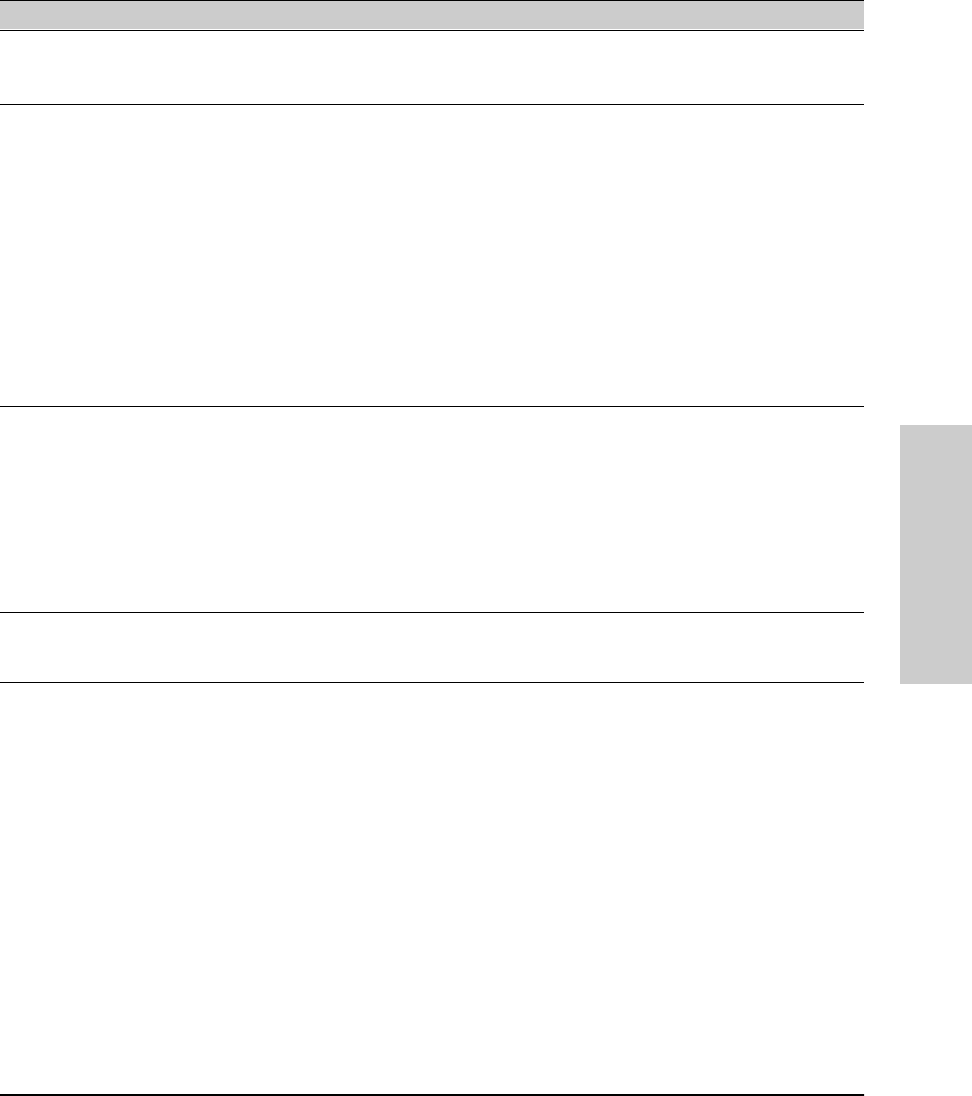
7-15
Using Passwords, Port Security, and Authorized IP Managers To Protect Against Unauthorized Access
Configuring and Monitoring Port Security
Using Passwords, Port
Security, and Authorized IP
Device
Limit
address-limit <integer>
When Learn Mode is set to
Static, specifies how many authorized devices (MAC addresses) to allow. Range:
1 (the default) to 8.
Action
action <none | send-alarm | send-disable>
Specifies whether an SNMP trap is sent to a network management station when Learn Mode is set to static
and the port detects an unauthorized device, or when Learn Mode is set to continuous and there is an address
change on a port.
None (the default): Prevents an SNMP trap from being sent.
Send Alarm: Causes the switch to send an SNMP trap to a network management station.
Send Alarm and Disable: Available only in the
static learn-mode. Causes the switch to send an SNMP trap
to a network management station and disable the port.
For information on configuring the switch for SNMP management, see chapter 8.
Address
List
mac-address <mac-addr>
Available for static learn mode. Allows up to eight authorized devices (MAC addresses) per port, depending
on the value specified in the address-limit parameter.
If you use mac-address with static, but enter fewer devices than you specified in the address-limit field, the
port accepts not only your specified devices, but also as many other devices as it takes to reach the device
limit. For example, if you specify four devices, but enter only two MAC addresses, the port will accept the
first two non-specified devices it detects, along with the two specifically authorized devices.
Clear
Intrusion
Flag
clear-intrusion-flag
Clears the intrusion flag for a specific port. (See “Reading Intrusion Alerts and Resetting Alert Flags” on page
7-22.)
Parameter Description


















