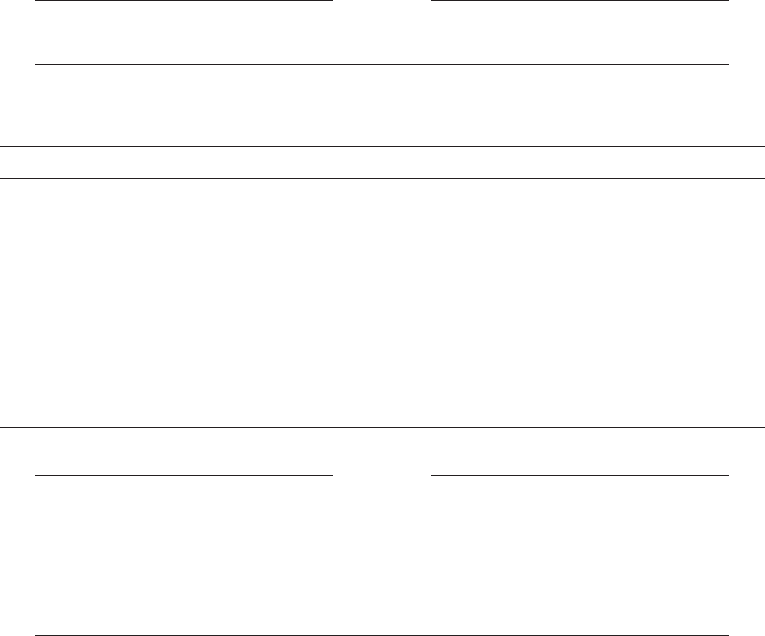
Hardware Release Notes
6.17 RFnn DSSI Disk Devices and Controller Memory Errors
To update the microcode in your device, use the appropriate command for your
device and platform from Table 6–3.
Caution
Back up the disk before updating the microcode.
Table 6–3 Commands for Updating Microcode in Certain DSSI Disk Devices
Device Type Platform Command
RF35 Alpha $RUN SYS$ETC:RF35_T392F_DEC_ALPHA.EXE
RF35 VAX $RUN SYS$ETC:RF35_T392F_DEC.EXE
RF36 Alpha $RUN SYS$ETC:RF36_V427P_DEC_ALPHA.EXE
RF36 VAX $RUN SYS$ETC:RF36_V427P_DEC.EXE
RF73 Alpha $RUN SYS$ETC:RF73_T392F_DEC_ALPHA.EXE
RF73 VAX $RUN SYS$ETC:RF73_T392F_DEC.EXE
RF74 Alpha $RUN SYS$ETC:RF74_V427P_DEC_ALPHA.EXE
RF74 VAX $RUN SYS$ETC:RF74_V427P_DEC.EXE
Caution
Do not delete SCSI_INFO.EXE, RF_VERS.EXE, or any of the files listed
in Table 6–3. If these files are deleted, VMSKITBLD.COM (on VAX) will
not be able to find them. Similarly, on Alpha systems, the PRODUCT
INSTALL commands in AXPVMS$PCSI_INSTALL and AXPVMS$PCSI_
INSTALL_MIN will fail.
6.18 RZnn Disk Drive Considerations
The following notes describe issues related to various RZ disk drives.
6.18.1 RZ25M and RZ26N Disk Drives: Recommendations
V7.1
During the testing of HP supported SCSI disk drives on configurations with
DWZZAs and long differential SCSI buses, two drives, RZ25M and RZ26N, were
found to have bus phase problems. For this reason, do not use these drives in
configurations where the differential bus length connecting DWZZAs equals or
exceeds 20 meters.
This recommendation applies only to the RZ25M and RZ26N drives. All other
disk drives that are listed as supported in the OpenVMS SPD can be used in
configurations to the full bus lengths of the SCSI-2 specification.
6–18 Hardware Release Notes


















