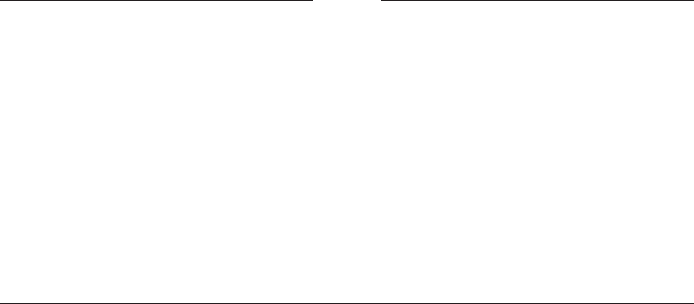
System Management Release Notes
4.11 Configuring SAS Tape Drives
4.11 Configuring SAS Tape Drives
V8.4
SAS tape drives must be named and configured using the same commands that
are used to configure Fibre Channel tape drives. For more information, see the
section 7.5 "Fibre Channel Tape Support" in the Guidelines for OpenVMS Cluster
Configurations.
4.12 External SAS Disk Device Naming
V8.4
The external SAS drives that are served by non-Smart array controllers can be
configured as $3$DGA<UDID>, where UDID is unique device ID for the LUN.
Note that Fibre Channel disk device names use an allocation class value of 1
whereas external SAS disk device names use an allocation class value of 3 to
differentiate a SAS device from an Fibre Channel device.
4.13 External Authentication
This section contains release notes pertaining to external authentication.
External authentication is an optional feature introduced in OpenVMS Version
7.1 that enables OpenVMS systems to authenticate designated users with their
external user IDs and passwords. For detailed information about using external
authentication, see the HP OpenVMS Guide to System Security.
Note
A special note for external authentication users.
If you are using the SYS$ACM-enabled LOGINOUT.EXE and SETP0.EXE
(SET PASSWORD) images that supports external authentication, an
upgrade to higher version of OpenVMS will restore the setup.
If you are using the password policy for customized password processing,
it is necessary to restart the ACME Server after the Password Policy
shareable image is installed, and the LOAD_PWD_POLICY system
parameter is enabled.
Please see the SYS$HELP:ACME_DEV_README.TXT on how to install
the ACMELOGIN kit.
4.13.1 External Authentication and Password Policy
V8.4
If you are using external authentication to authenticate users against a source
other than the SYSUAF.DAT, and using the password policy for customized
password processing, it is necessary to restart the ACME Server after the
Password Policy shareable image is installed, and the LOAD_PWD_POLICY
system parameter is enabled.
Use the following command to restart the ACME Server:
$ SET SERVER ACME_SERVER /RESTART
4–12 System Management Release Notes


















