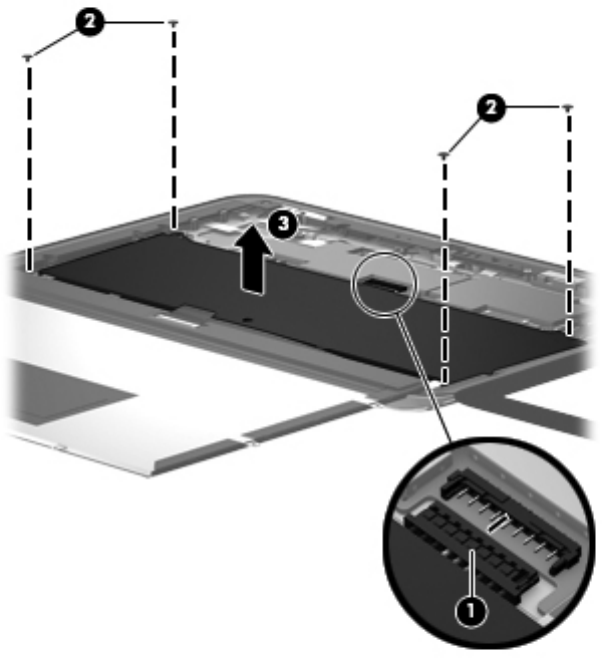
9. Disconnect the tablet battery cable (1), remove the 4 screws that secure the battery (2), and
then remove the tablet battery (3).
10. Release the display panel cable support strip (1), release the display panel cable tape (2), and
then disconnect the display panel cable (3).
44 Chapter 4 Removal and replacement procedures


















