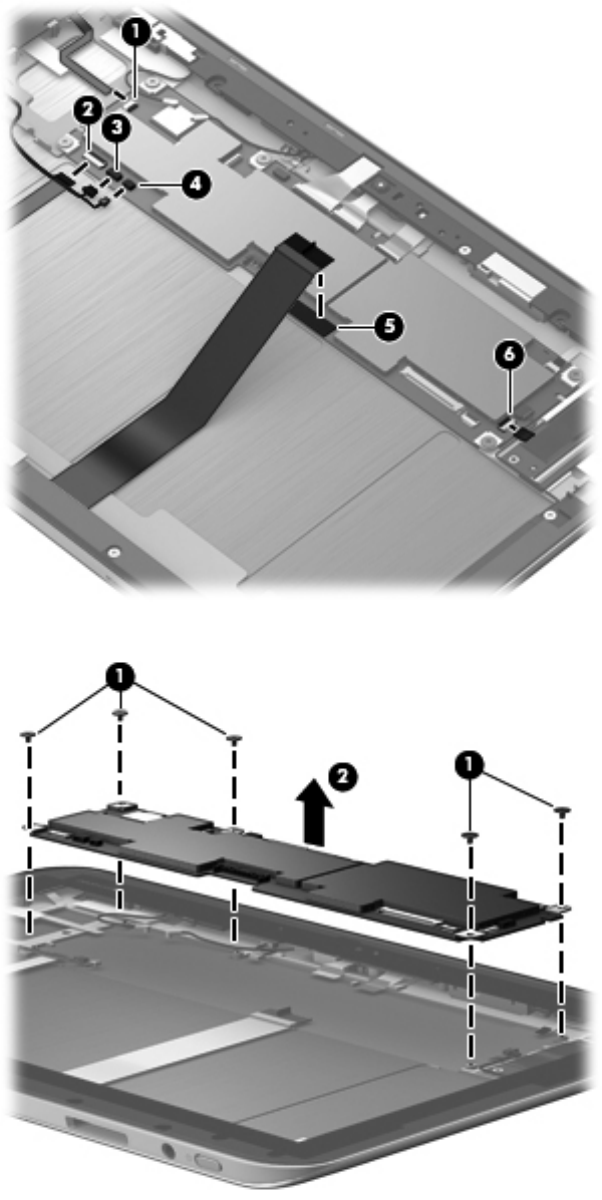
4. Disconnect the stabilizer module cable (4), disconnect the docking connector board cable (5),
and then disconnect the touch screen connector board cable (6).
5. Remove the five screws securing the system board (1), and then remove the system board (2).
Reverse this procedure to install the system board.
48 Chapter 4 Removal and replacement procedures


















