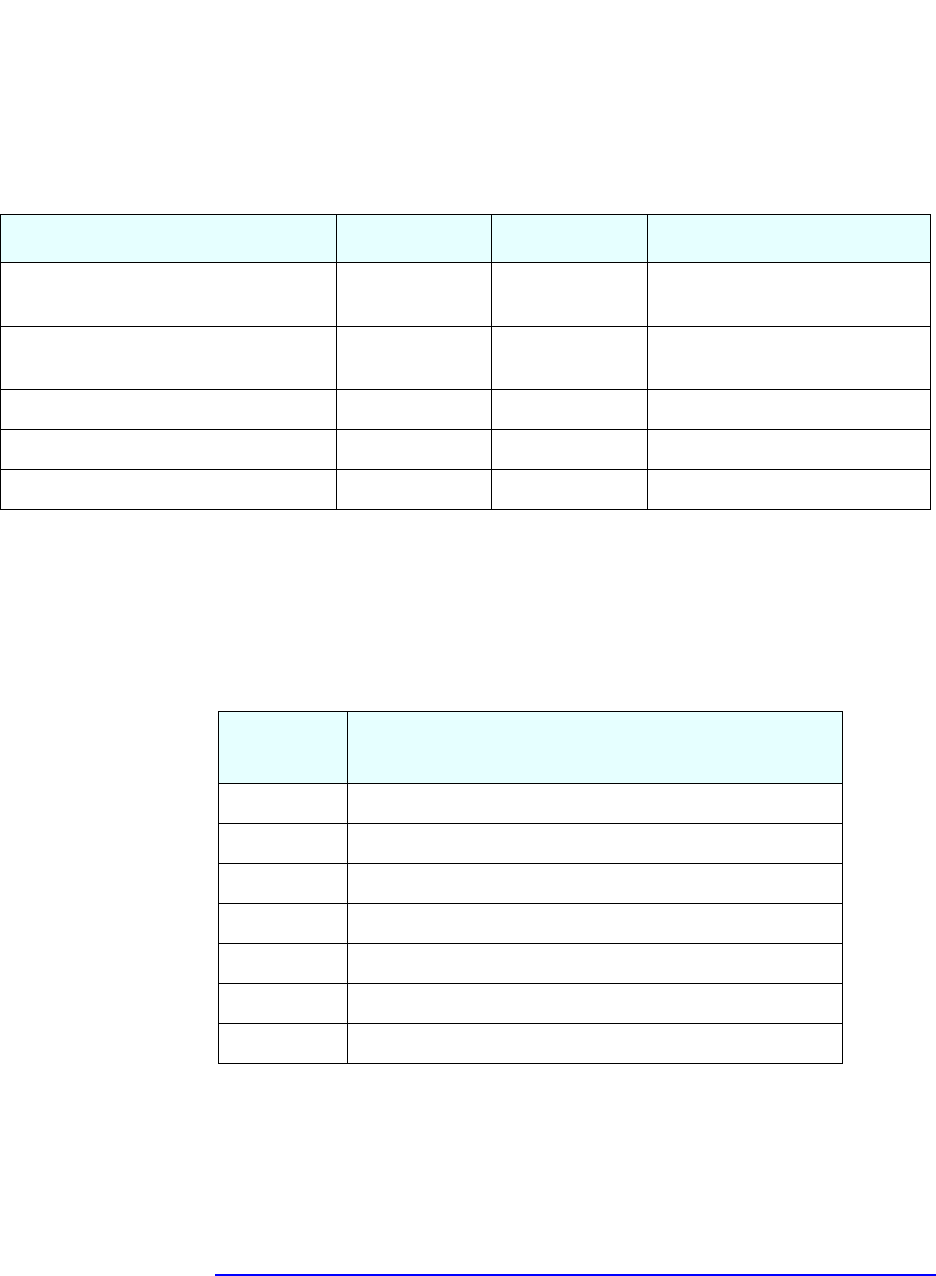
121
6 Tests and Error Messages
MaxiLife Test Sequence and Error Messages
The following table shows the test sequence carried out, the type of error
message, and the action to take.
Pre-boot Diagnostics Error Codes
When a failure occurs prior to operating system loading, the PC emits a
distinctive modulated sound (repeated three times), followed by a series of
beeps. These beeps identify the part that needs troubleshooting or
replacement.
Test Error Code Beep Codes Action to Take
Presence of either a processor or processor
terminator
CPU Socket 1 Check that the processor(s), processor
terminator are correctly installed.
Control of some voltages: 12V, 3.3V, 1.8V, 2.5V Power Supply 2 Check the power supply cable and
connectors, and processor.
Check the hardware monitoring. No HW Monitoring System board problem.
Check thermal sensor. Therm. Sensor 90 System board problem.
Check thermal sensor. Therm. Sensor 92 System board problem.
Number
of beeps
Problem
1 Absent or incorrectly connected processor.
2 Power supply is in protected mode.
3 Memory modules not present, incompatible or not functioning.
4 Video controller failure.
5 PnP/PCI initialization failure.
6 Corrupted BIOS. You need to activate crisis recovery procedure.
7 System board failure.


















