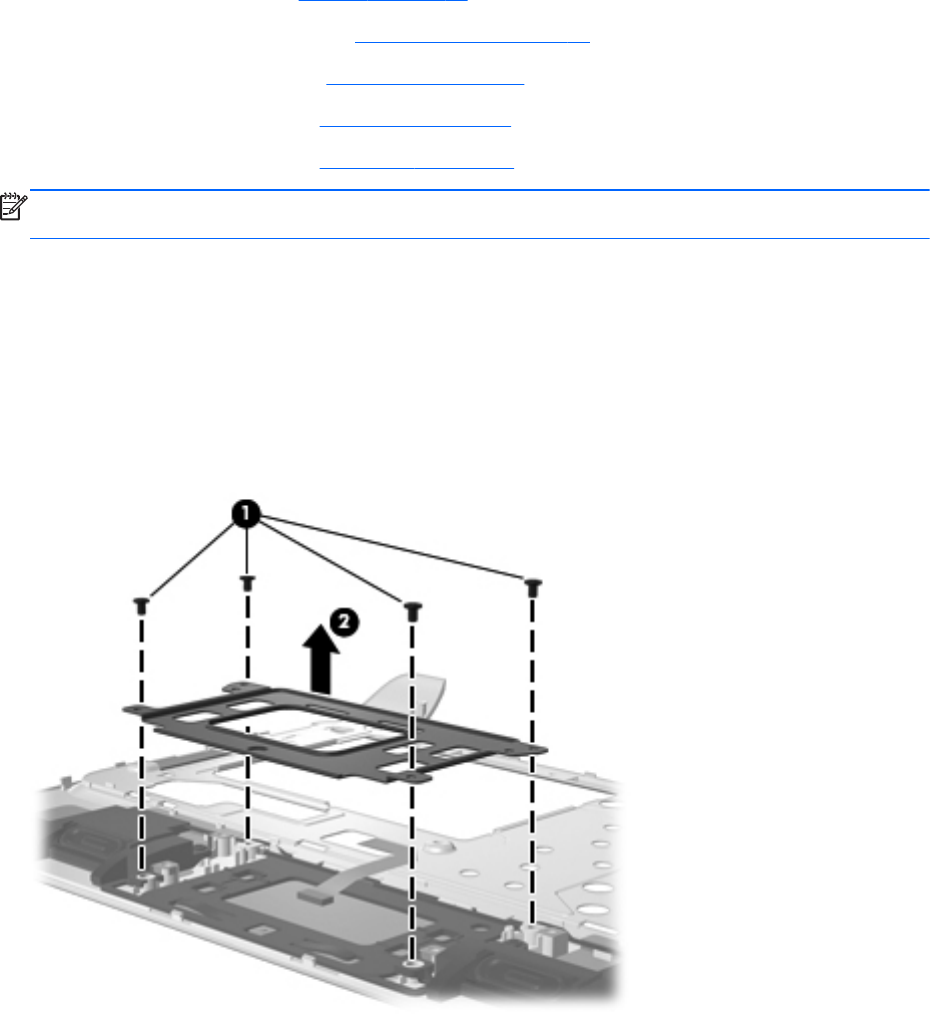
3. Disconnect the power from the computer by first unplugging the power cord from the AC outlet
and then unplugging the AC adapter from the computer.
4. Remove the battery (see
Battery on page 32).
5. Remove the service cover (see
WLAN module on page 39).
6. Remove the hard drive (see
Hard drive on page 33).
7. Remove the keyboard (see
Keyboard on page 43).
8. Remove the top cover (see
Top cover on page 45).
NOTE: Before removing the ClickPad TouchPad, it is necessary to remove the ClickPad TouchPad
button board bracket.
Remove the ClickPad TouchPad button board bracket:
To remove the ClickPad TouchPad button board bracket, follow these steps:
1. Position the top cover upside down, with the front toward you.
2. Remove the four screws that secure the ClickPad TouchPad button board bracket to the top
cover (1).
3. Lift up and remove the ClickPad TouchPad button board bracket (2).
Reverse this procedure to install the ClickPad TouchPad button board bracket.
Remove the ClickPad TouchPad button board:
48 Chapter 4 Removal and replacement procedures ENWW


















