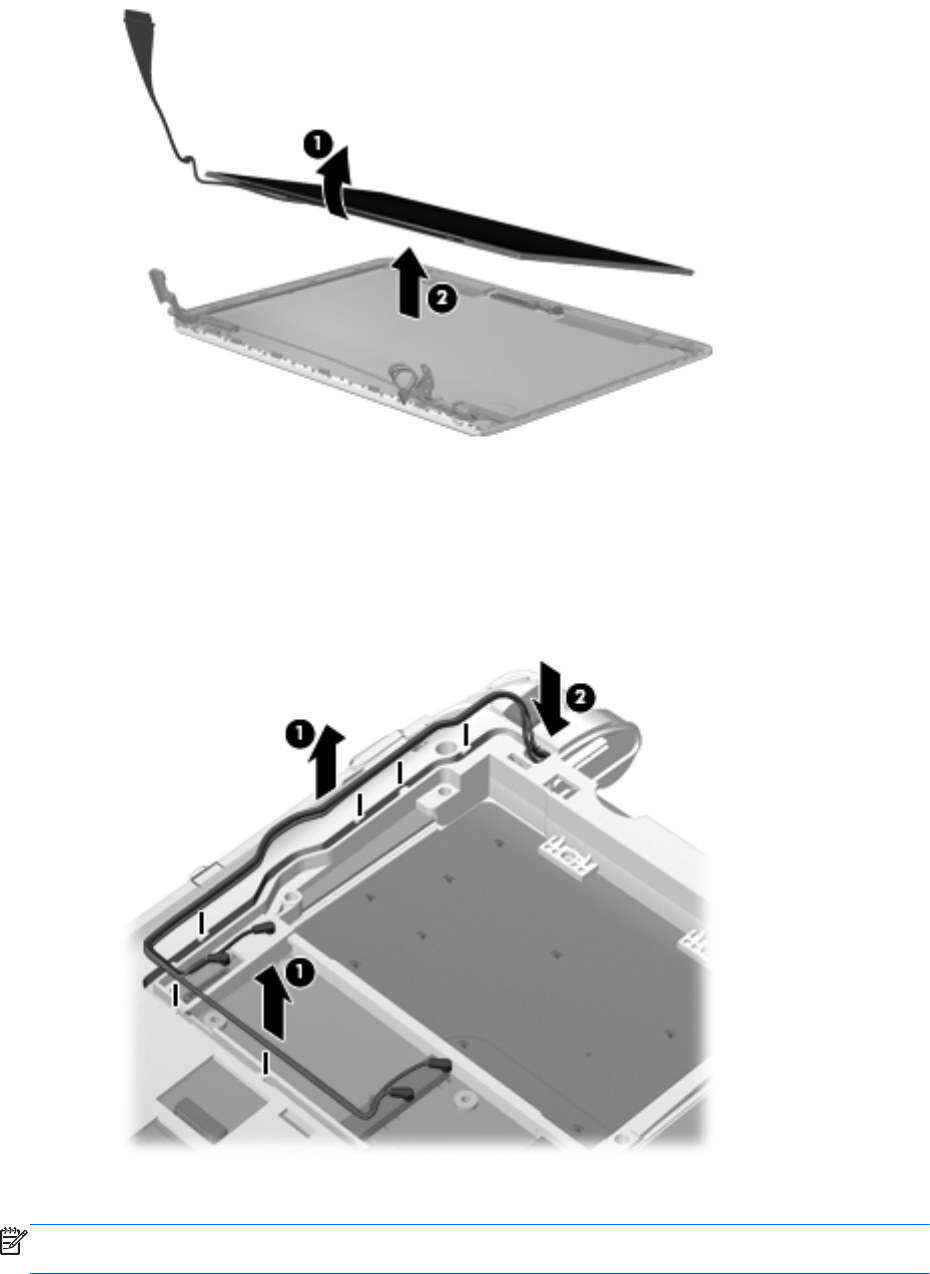
d. Remove the display panel (2).
Reverse this procedure to install the display panel.
11. If it is necessary to replace the wireless antenna transceivers and cables:
a. Release the wireless antenna cables (1) from the clips and routing channels built into the
base enclosure.
b. Slide the antenna cables through the hole near the display assembly (2).
Reverse this procedure to reassemble and install the display assembly.
NOTE: When reconnecting the antenna cables, be sure that they are routed in the proper channels
so that they cannot be caught, snagged, or interfere with other parts.
54 Chapter 4 Removal and replacement procedures ENWW


















